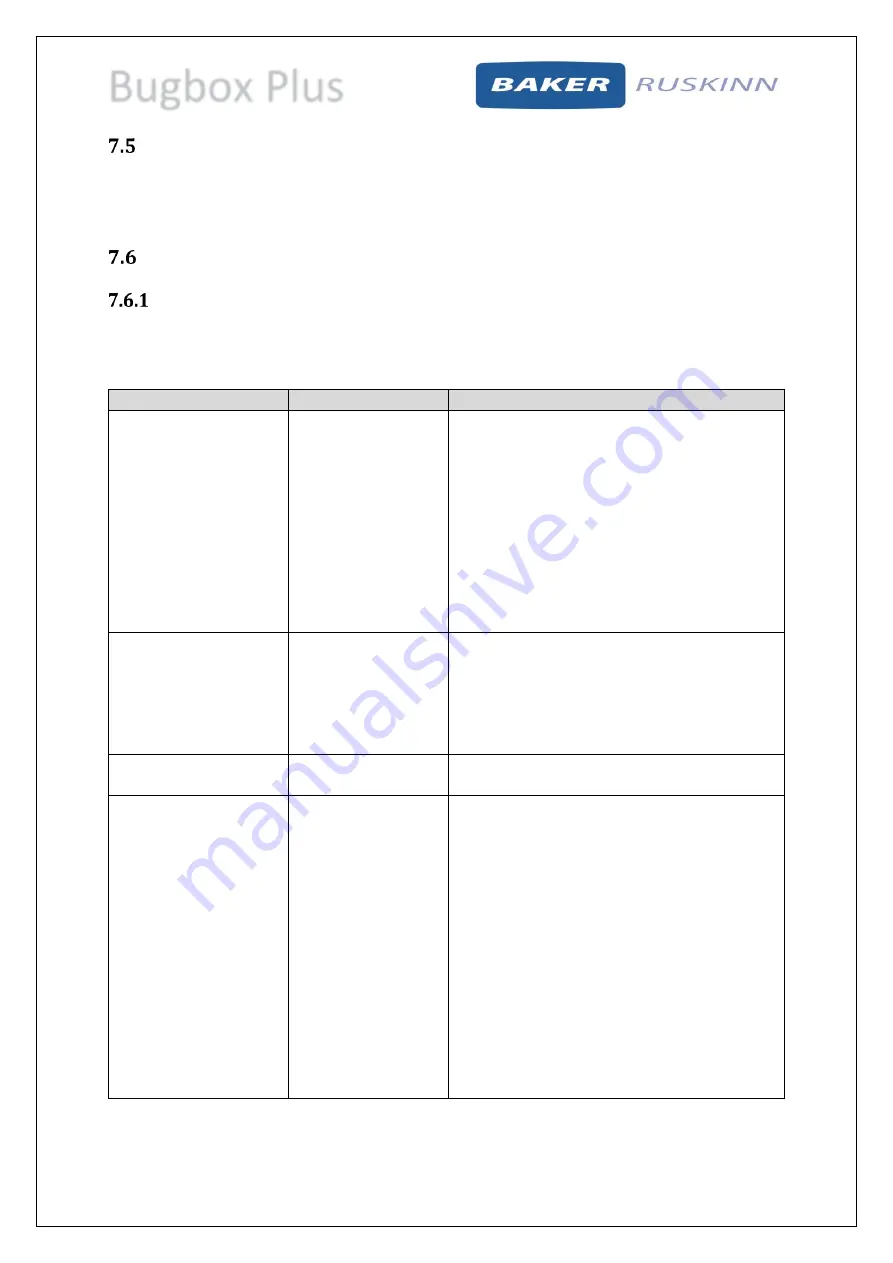
Bugbox Plus
UM-17 R4.0
Page 42 of 47
Bugbox Plus User Manual
Workstation malfunction
In the event of a workstation malfunction, please check section 7.6.1 for a list of common problems
and solutions. If you cannot find a solution to your problem, please contact your local distributor,
quoting the serial number of your workstation.
Common problems and solutions
Workstation general problems
Figure 35 gives a list of common problems and solutions. Please consult this list as a first reference in
the event of a malfunction of your workstation.
Figure 35: Common problems and solutions
Problem
Cause
Solution
The workstation will not
switch on
The workstation is
not plugged in
The mains socket is
not switched on
The mains plug fuse
has blown
The mains fuse has
blown
Plug the workstation into the mains
Switch the mains power on
UK users: Replace the mains plug fuse (see
section 7.2.4, for more details
Replace the mains fuses. See section 7.2.5, for
more details.
The workstation
temperature will not go
above ambient plus 5
o
C
The heater mat
thermal protection
switch has activated
The heater mat fuse
has blown
Wait for the heater mat thermal protection
switch to reset.
Contact your local distributor
The LED indicators are
not illuminating
24V power supply
fuse has blown
Contact your local distributor
Devices plugged into the
internal socket (if fitted)
are not powering up
The power switch on
the device is not
switched on
The plug for the
device is not fully
inserted into the
socket
The fuse in the device
has blown and/ or
the device has failed
The internal socket
fuse has blown
Turn the power switch on the device on
Check that the plug is correctly inserted into the
socket
Plug the device into another socket. If the device
fails to power up, the fuse has blown and/ or the
device has failed. Refer to the owner’s manual
for the device.
Contact your local distributor






































