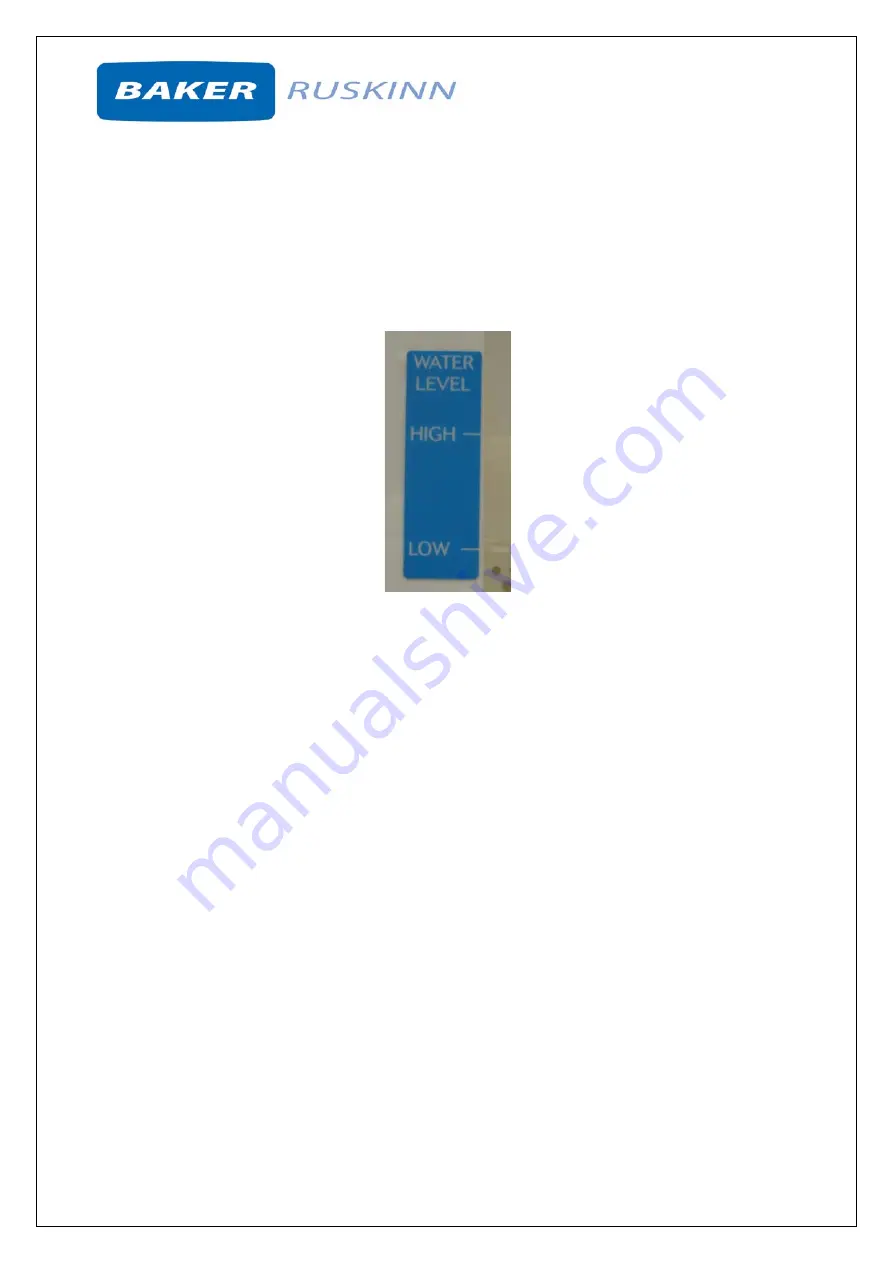
Invivo
2
Plus
UM-14 Version R3.0
Page 43
Invivo
2
Plus User Manual
Maintaining the workstation – End user maintenance
7.4
To ensure that your Invivo
2
Plus workstation remains at optimum working conditions, it must be
maintained on a regular basis. Many basic tasks can be performed by the end user.
Filling the pressure relief/ humidifier tank
7.4.1
The pressure relief/ humidifier tank requires refilling if the water level is on or below the low level
indication. Figure 35 shows the pressure relief/ humidifier tank level indicator;
Figure 35: Pressure relief/ humidifier tank level indicator
To refill the pressure relief/ humidifier tank;
•
Either open the SPES (see section 6.4) or open one of the glove port covers (see section 6.2),
to equalise the pressure between the workstation chamber and the external environment.
•
For standard humidity, remove the pressure relief tank bung. For ultrasonic humidity,
remove the humidifier filler cap.
•
Top up the pressure relief tank/ humidifier tank until the water level is between the low and
high level indicators.
•
Replace the pressure relief tank bung or humidifier filler cap.
•
Either close the SPES or close the glove port cover.
•
Set the ICO
2
N
2
IC the desired mode of operation (see UM-0011 for more information).
Note:
Only distilled or deionised laboratory grade water should be used. Gloves should be worn
during refilling to avoid contaminating the humidifier tank. The pressure relief/ humidifier tank
should be refilled slowly and only up to the high level indicator. Do not overfill the pressure relief/
humidifier tank.















































