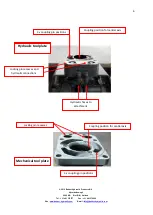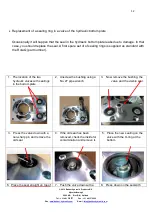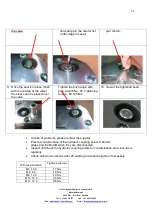9
© 2010 Bakker Hydraulic Products B.V.
Nijverheidsweg 6
6662 NG Elst (Gld) Holland
Tel : + 31 481 374757 Fax : + 31 481 375280
Site :
E-mail :
4.
Using the
RotaQ
Coupling
1.
Switch on the crane.
2.
Press the RotaQ power switch (p. 4, button 3).
3.
From this moment, a 4-second safety mode will be enabled.
4.
After these 4 seconds, operate the crane controls using the function: 'Attachment open'. This
will unlock the RotaQ and the red signal pin will become visible.
5.
Use the central axis of the RotaQ (see p. 7) to find the coupling position for the central axis in
the attachment (p. 6) at about 45 degrees counter-clockwise with respect to the coupled
final position.
6.
Now turn the rotator clockwise about 45 degrees into the final position. This will allow the
coupling pins to grip into the tool plate.
7.
Operate the crane controls using the function: 'Attachment closed'. This will lock the RotaQ.
8.
The RotaQ will start the locking action and the red signal pin will be flush with the RotaQ
block.
9.
Disengage the RotaQ's power switch.
10.
After about 4 seconds the sound and light signal will stop.
11.
Visually check if the red signal pin is completely flush.
12.
Mechanically test if the coupling is successful by first moving the crane arm gently.
13.
The crane with attachment is now ready for use.
1.
Decoupling
2.
Switch on the crane.
3.
Put the attachment connected to the crane in a stable position.
4.
Press the RotaQ power switch (p. 4, button 3).
5.
From this moment, a 4-second safety mode will be enabled.
6.
After these 4 seconds, operate the crane controls using the function: 'Attachment open'. This
will unlock the RotaQ. The red signal pin will become visible.
7.
Turn the rotator counter-clockwise about 45 degrees.
8.
The attachment is now decoupled.
9.
Mechanically test if the decoupling is successful by first moving the crane arm gently.
10.
After an upwards motion, the crane can move the RotaQ to a different attachment, or
the crane can be put away (mind any damage and contamination to the hydraulic
connection points).
11.
If you want to disengage the crane and lock the RotaQ:
a.
Disengage the RotaQ power switch (p. 4, button 3).
b.
The RotaQ will start the locking action and the red signal pin will be flushed with the
RotaQ block.
A