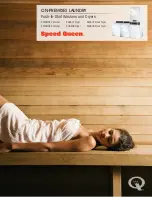6
SECTION 2: Filling the pump
When starting production with batter in the hopper, the pump is empty. You could
manually run the pump before starting production cycle will deposit the batter until pump
is filled, ensuring your first tray of product will be complete. Once the pump has
adequate amount of batter it will deposit a consistent stream. Now you can begin
production.
1. Add your batter to the hopper ( Be sure to close the lid properly)
2. Place a tray on the conveyor to catch any batter under the nozzles
3.
Select Pump head
for semi liquid batters.
a.
i.e. Macarons, Choux, éclairs, muffins
•
Using the touch screen press the wrench icon, then the pointing hand
icon. (The screen display should match the picture below.) Based on
the batter select the correct pump and hold for a few seconds until
your batter runs though the pump. Once the pump is depositing a
consistent product you are ready to begin production.
4.
Select Roller head
for dough like batters.
a.
i.e. Butter cookies
•
Same steps as described above.
**
Note:
Roller head
motion is
inward, whereas
Pump head
motion is outward.
Roller Head
Pump Head
Summary of Contents for DROP TT
Page 1: ...DROP TT QUICK START MANUAL ...
Page 15: ...15 G Remove nozzle tips by unscrewi ng H Remove pump by sliding out from the machine ...
Page 16: ...16 I Remove star knobs from pump and slide gearhead pump out ...
Page 17: ...17 J Remove the seal from around the pump cover ...
Page 24: ...24 Press disk again confirm saving new settings Go back to home ...