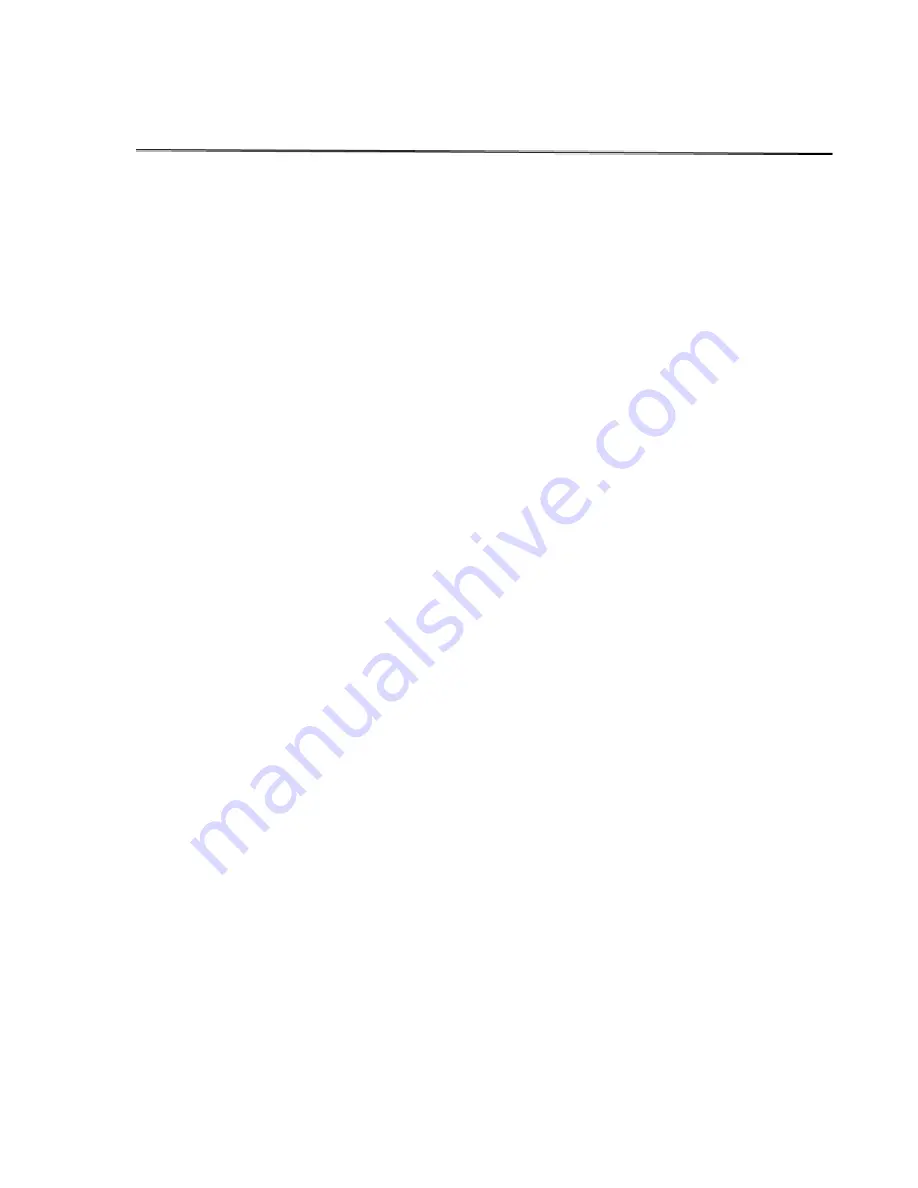
9
SECTION 4: Recipes Continued
1. Selecting a preprogrammed recipe:
Press the Recipe book icon and enter the recipe list, navigate through the
recipe’s using the blue arrows and choose the recipe. Press the recipe to
highlight the tab.
Press the green arrow icon a box will pop up, push yes to confirm (The name on
the grey line will match the name on the yellow line)
Press the home icon
2. Copying a preprogrammed recipe:
Return into the recipe index by following the steps above
Select the recipe you’d like to copy. Press the recipe to highlight it yellow.
Hit the floppy disc icon, a box will pop up select Yes. You have successfully
copied that recipe.
Look for and select a blank spot to paste the copied recipe, select that spot by
press to highlight it yellow.
Press the Disc icon, key in the password.
Press the disc icon, yes to confirm. You have saved that recipe, now you can
rename it.
3. Renaming the copied recipe
Select the recipe you just copied and pasted by pressing the yellow tab where it
is located
Once in the recipe, press the highlighted tab where the name is displayed. A
keypad will pop up
Using the keypad type in the name you would like to use for this recipe. Hit the
enter button on the keypad.
Now you are able to modify all the data for that recipe without effecting the
original that was copied.
Summary of Contents for DROP TT
Page 1: ...DROP TT QUICK START MANUAL ...
Page 15: ...15 G Remove nozzle tips by unscrewi ng H Remove pump by sliding out from the machine ...
Page 16: ...16 I Remove star knobs from pump and slide gearhead pump out ...
Page 17: ...17 J Remove the seal from around the pump cover ...
Page 24: ...24 Press disk again confirm saving new settings Go back to home ...










































