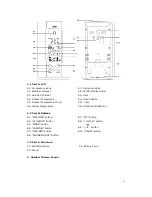9
A: New Moon B: Waxing Crescent
C: First Quarter
D: Waxing Gibbous E: Full Moon
F: Waning Gibbous
G: Last Quarter H: Waning Crescent
10. Low battery indication:
The low battery icon “
”will appear at particular channel indicating that thermo
sensor unit of the channel is in low battery status. The batteries should be replaced.
11. Backlight
Press “SNOOZE/LIGHT” button (B6), back light states for 5 seconds.
12.
Precautions
Use a pin to press the reset button (B10) if the Unit does not work properly.
All Setting Modes will automatically exit in 15 seconds without any adjustment.
The clock loses its time information when the battery is removed.
Avoid placing the clock near interference sources/metal frames such as computer or TV
sets.
Do not expose it to direct sunlight, heavy heat, cold, high humidity or wet areas
The outdoor sensor must not be set up and installed under water. Set it up in away direct
sunlight and Rain
Never clean the device using abrasive or corrosive materials or products. Abrasive
cleaning agents may scratch plastic parts and corrode electronic circuits
If there is any inconsistency of weather forecast between Local Weather Station and this
unit, the Local Weather Station's forecast should prevail. The manufacturer will not take
responsible for incorrect forecasting from this unit
DISPOSAL AT END OF WORKING LIFE:
Discarded appliances and electronic devices often still contain valuable materials, therefore
do not throw them away, instead hand them in to the store where you buy a new appliance or
to your local council recycling depot.
In accordance with the waste guidelines for electrical and electronic equipment, this product
must be disposed of separately. If you wish to dispose of this product in the future, do NOT
discard it with the household waste, but hand it in at your local refuse collection depot.