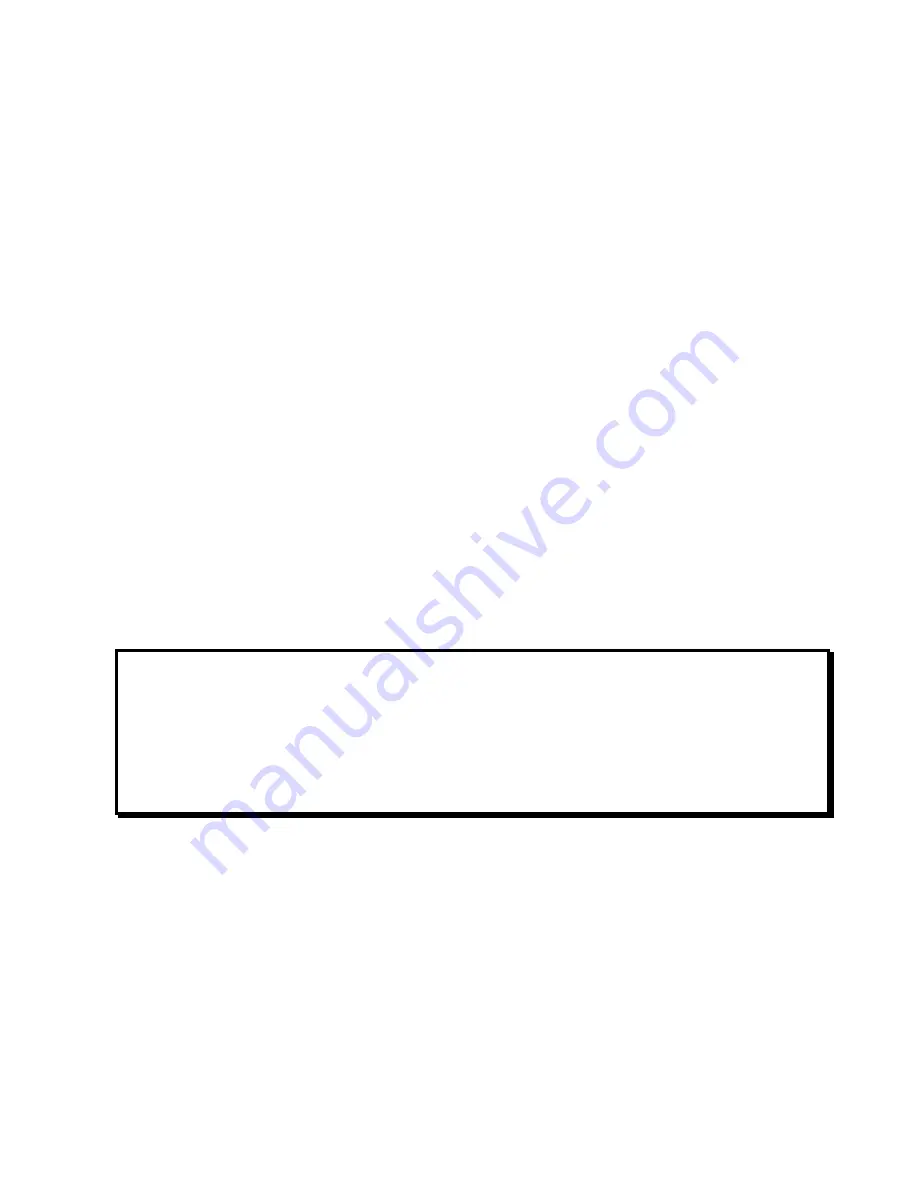
Remote Control Connectors:
The VK-6200 is equipped with Remote IN and OUT connectors mounted on its back panel.
These allow the amplifier be turned ON remotely from any controller equipped with +12V
trigger signal output. The ex12V trigger voltage should be applied to the Remote IN
connector (see above on the proper way to wire the remote control plug). In cases when
multiple units should be triggered by the same remote control signal, the Remote OUT
connector can be used to transmit the +12V signal to the next unit. The same type 3.5mm
Mono plug should be used for that purpose as well.
Fuse Protection:
The VK-6200 is protected by a main fuse located on its back panel:
This fuse is rated as follows:
110/120VAC configuration
15A Slow Blow
200/230/240VAC
10A Slow Blow
NOTE: Please make sure that the fuse is replaced only with the same type
and rating fuse.
CAUTION:
Make sure that the VK-6200 is turned OFF and disconnected from the power line
before proceeding with checking or replacing fuses.
A blown fuse in the VK-6200 is an indication of a serious problem. If a replacement fuse
fails as well, no further attempts at servicing the unit should be undertaken. Please contact
the factory for professional service.
Summary of Contents for VK-6200
Page 9: ......




























