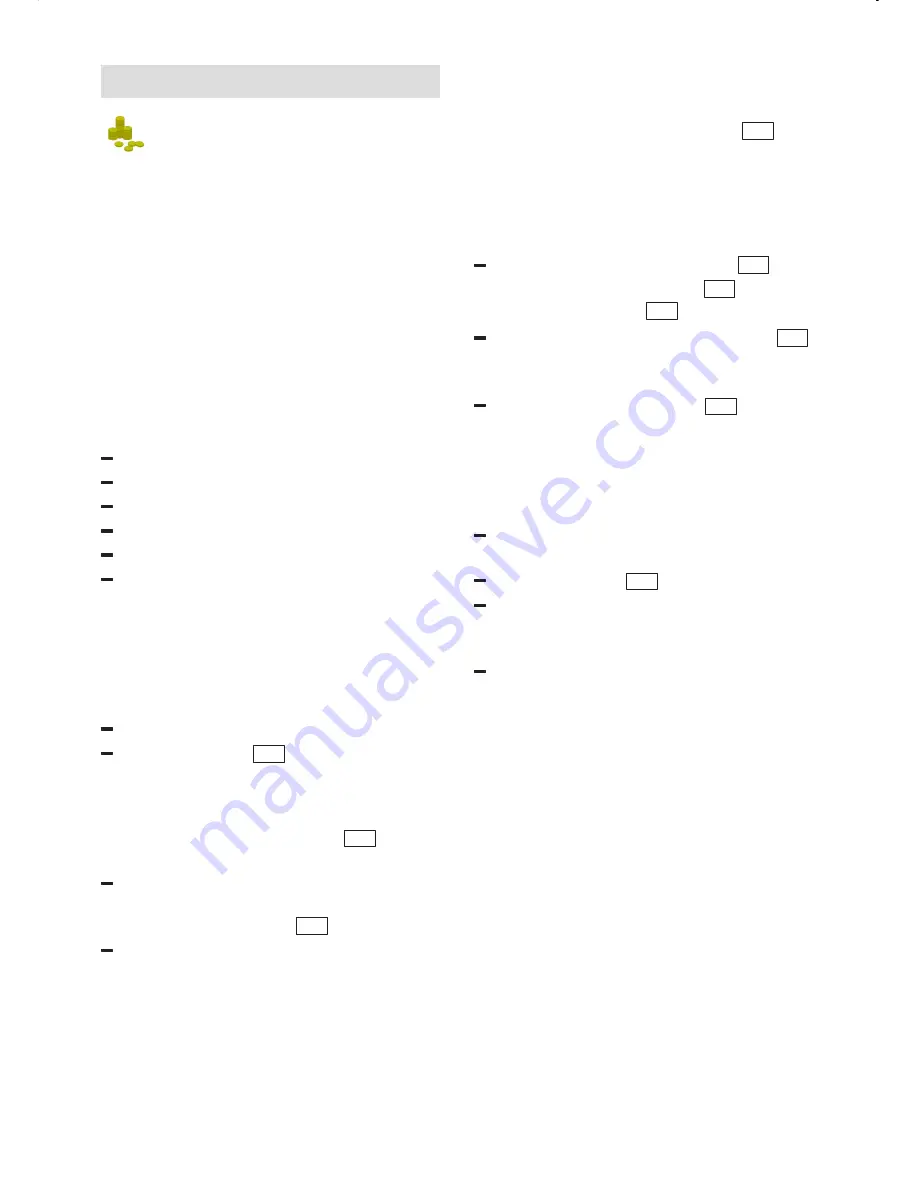
en
18
Washing dishes
Reduce costs!
If only a small number of
dishes have been loaded into
the dishwasher, selecting a
programme that operates at
the next lowest temperature
will usually suffice.
Programme specifications
The programme specifications can be
found in the summary of instructions.
Programme specifications refer to normal
conditions. Greater deviations may occur
due to:
varying amounts of dishes
water supply temperature
water pipe pressure
ambient temperature
mains voltage tolerances
and the tolerances specific
to the appliance (e.g. temperature,
amount of water, etc.)
The water consumption values refer
to a set water hardness value of 2.
Switching the dishwasher ON
Turn on the tap.
Set main switch
1
to ON.
Indicators light up according to the last
programme that was selected.
This same programme will run again if
no other programme button
7
is
pressed
For appliances with top basket feature:
If only the top basket is loaded, press
the top-basket button
6
.
Close door.
The programme starts automatically.
End of programme
The programme has come to an end when
the PROGRAMME END indicator
3
and
the indicator for the selected programme
are both lit up.
Apart from this, the end of the programme
is indicated by a buzzer. This function can
be changed as follows:–
Hold down the function button C and
switch on the main switch
1
.
Function button C flashes.
Each depression of function button C
changes the buzzer in 4 stages (from
off to loud).
Switch off the main switch
1
.
The setting is stored.
Switching the dishwasher OFF
Several minutes after the programme has
ended:
Open the door when the programme
has ended.
Set main switch
1
to OFF.
Turn the water tap off.
(Does not apply when Aqua-Stop unit
has been fitted)
Remove dishes, etc. when they have
cooled down.
Summary of Contents for 3VF341ND
Page 1: ...EN Instructions for use Dishwasher...
Page 2: ......
Page 28: ...en 28...
Page 29: ......
Page 30: ......
Page 31: ......















































