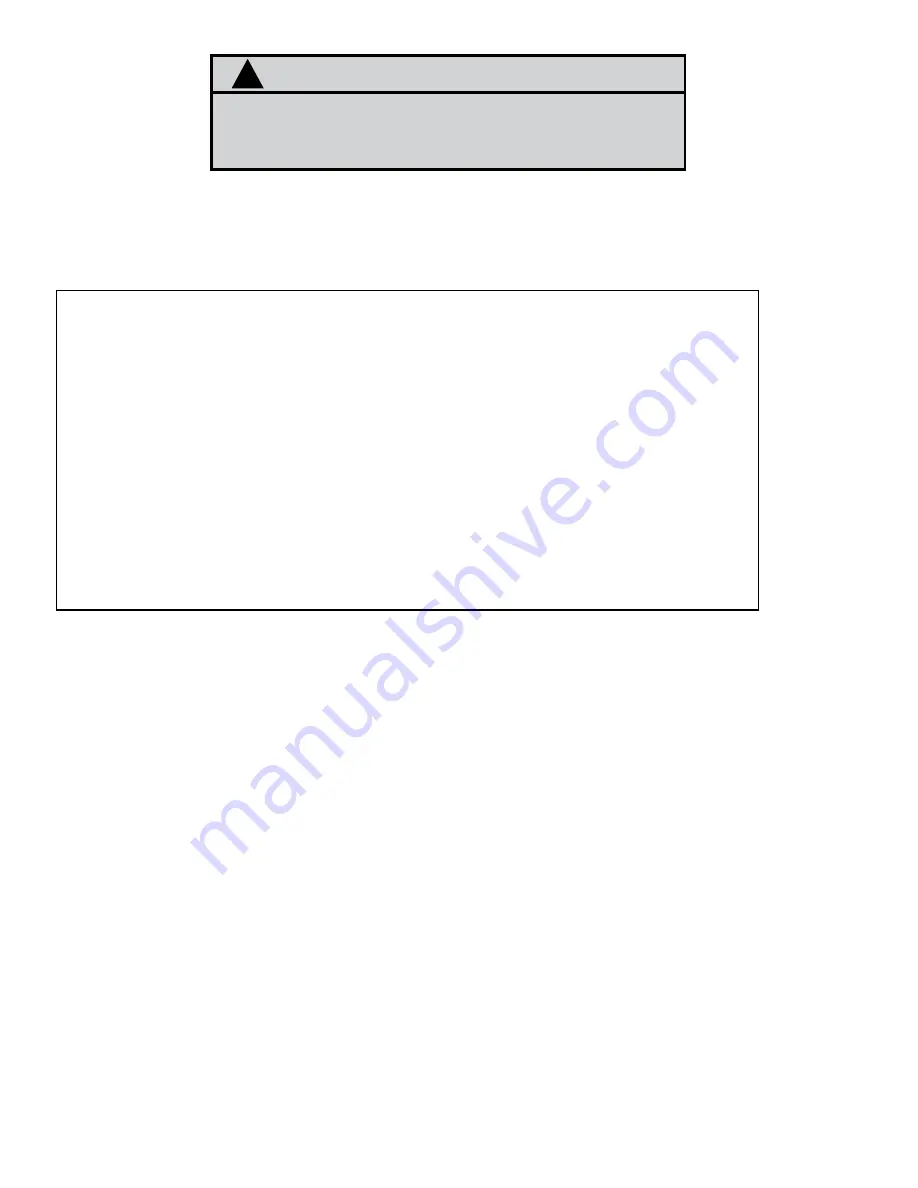
Dispense Order Transaction Ticket: After the completion of a dispense by the RF Meter, a
ticket receipt is printed.
TRANSACTION TICKET
DD/MMM/YYYY HH:MI
PRODUCT
FLUID TYPE 1
QUANTITY
2.1 LTS
OPERATOR
JOHN SMITH
RF METER
ID 12
WO
1234567890123456
MILEAGE
-
REGISTRATION
-
TYPE
PRE-SET/MANUAL/OUT OF SEQUENCE
LEVEL
999999 LTS
ERROR1
1 (COMMUNICATION ERROR)
ERROR2
3 (LOW BATTERIES)
ERROR3
5 (COUNT ERROR)
• A Ticket is printed by the keypad printer.
•
Product:
Fluid dispensed
•
Quantity:
Exact quantity of fluid dispensed
•
Operator:
Operator who dispensed the fluid
•
RF Meter ID:
RF Meter/ Hose number
•
WO:
Work Order number
•
Registration:
Registration or License number. Only printed if
configured YES
•
Mileage:
Mileage of vehicle. Only printed if configured YES
•
Type:
The type of dispense:
• Pre-set: Normal Dispense Process
• Manual: Fluid dispensed while RF Meter is in manual
mode of operation. This is a degraded mode of operation.
• Out of Sequence: Normal Dispense Process, but data is
not communicated from the Hose to the Keypad
immediately after the dispense. Out of Sequence quantity
is only communicated through the Supervisor Menu in
COM mode. This is a degraded mode of operation.
•
Level:
The remaining amount of fluid in the tank
•
Error1…3:
Dispense Error Message:
• Communication Error: Difficulty in communications
• Low Batteries: Change the batteries in the RF Meter/hose
• Count Error: RF Meter had a count error, NOT AN
APPROVED DISPENSE. (For PTB System ONLY)
11
NOTE
!
This page is only for keypads with a built-in ticket printer.
Models 3110-026 & 3110-029
































