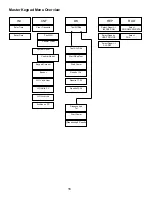12
Work Order Validation
WO validation is used to define if a work order shall be validated by the system before processing it.
WO Valid. HOST
YES / NO
WO Valid. PC
YES / NO
1� Use the Scroll key to move the cursor to
NO
�
2� Press
Enter
�
1� Use the Scroll key to move the cursor to either
YES
or
NO
�
2� Press
Enter
�
PC Validation (PC Operation Mode)
In this mode the work order number will be sent to the PC (FMS Software). Only after validation from the PC
will the order number is accepted.
Host Validation (Host Operation Mode)
This mode is not used and should always be set to
NO
�
WO Archived
None Mem Print
1. This option is not used in fusion 2.4.
2� Set to
None
�
3� Press
Enter
�
WO Archive (Printout or Storing of the Work Order /Dispense Results)
Archive on PC?
YES / NO
1� Use the
Scroll
key to move the cursor to either
YES
or
NO
�
2. Typically should be set to
YES
�
3� Press
Enter
�
Archive on PC (Archive of the Work Orders/Dispenses)
All dispense results are stored on the PC (FMS Software). If the PC is currently not available, the data will be
tagged as “not sent” in the memory of the master keypad. The data will be sent as soon as the PC is con
-
nected again�
Summary of Contents for Fusion 3110-027
Page 4: ...4 System Overview...