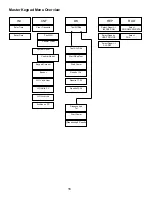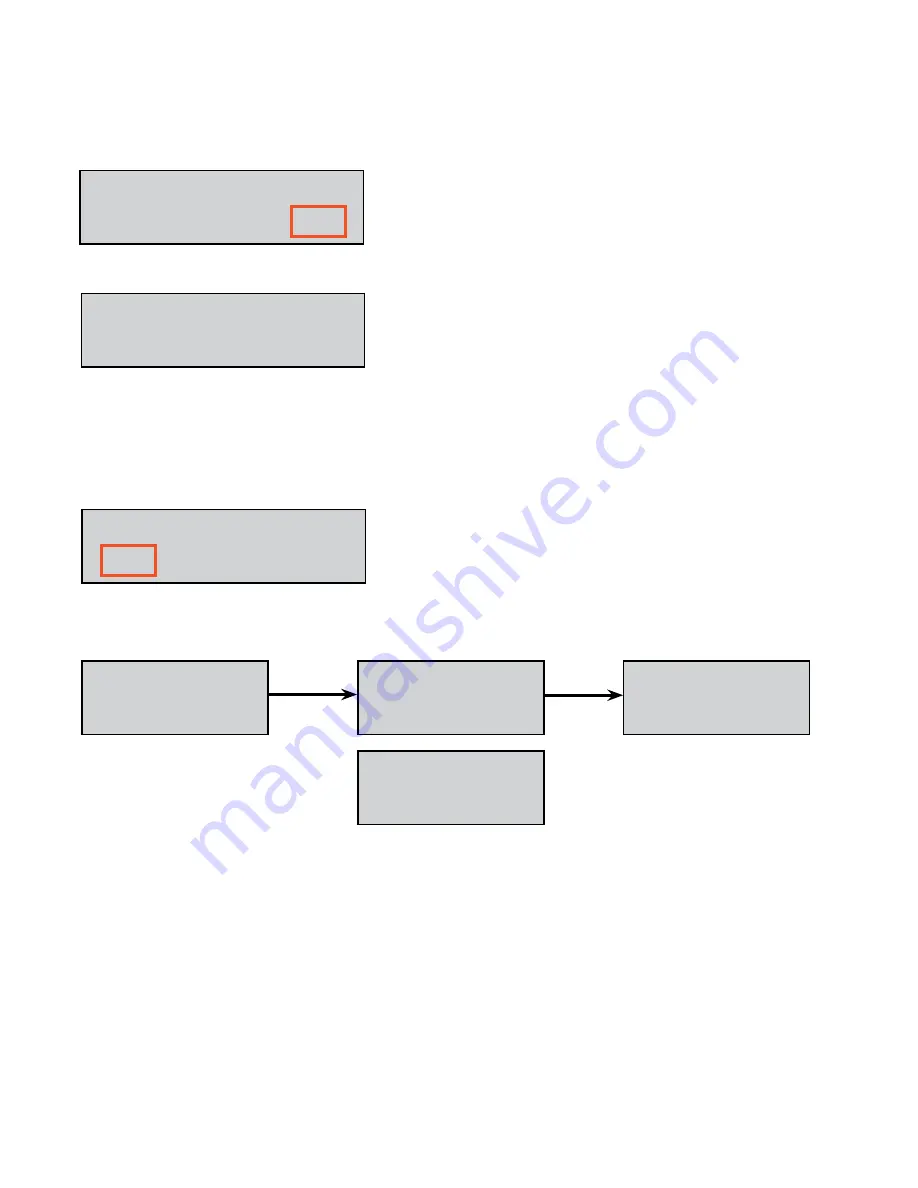
22
190 (Internal Ticket Printer) Menu
Use this menu to print the configuration and status reports from the internal printer FT 190 (model 3120-029
only)�
NOTE:
To use this feature, you must the have the keypad with
the optional internal ticket printer installed (model 3110-029) and
select Internal Printer option in the CNF menu.
The
190
menu is used to print reports from an internal printer.
Select Report->
INI CNF MET WO
Use the
Scroll
key to move the cursor to the report you want to
print and press
Enter
�
The options are:
INI - Initialization
MET - Sort list by meter
CNF - Configuration
WO - Sort list by work order
Select
CNF MET REP 190
RF Communication Test (LNK) Menu
The
LNK
Menu is used to check the quality of the RF communi
-
cation between the Master and Dispense Keypads.
Select
LNK RAD SYS ...
The test performs a number of test communications and measures the quantity of lost transmissions based on
a scale from 0 to 10. The Link Quality 10 is the maximum (best) you can achieve.
Start Link Test
Press Enter
Test in
Progress
Test Complete
Link Quality: 10
Enter to Cancel
Press Enter
Summary of Contents for Fusion 3110-027
Page 4: ...4 System Overview...