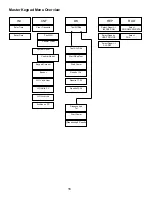28
Meter Selection
Enter a preset meter (hose) ID for the product.
3� Enter alphanumeric characters and press
Enter
�
Can be used, for example, for the licence plate number.
Free Numeric
- - - -
4. Enter a numeric number (max. 16 characters) and
press
Enter
�
Can be used, for example, for the actual mileage.
Free Alphanumeric
- - - -
Enter Hose
- - -
5. Enter a preset meter (hose) ID for the fluid product you want
and press
Enter
�
• Only meters that are assigned to the current keypad can be selected.
• In the operation modes WO Validation HOST or WO Validation PC the system will check if the product you
entered is assigned to this work order�
Display Fluid
Fluid
Product Name
6. The chosen fluid type is displayed for three seconds.
Product Quantity
Quantity
- - - -
7� Enter the desired quantity and press
Enter
�
Optionally, the quantity assigned to this WO is shown.
• The quantity can be chosen between 0.0…99.9 and 100…999 units of measure.
• The preselection can be made with one decimal place.
• For quantities more than 100 units of measure, the meter counts down toward zero.
• A quantity of 0.0 will deactivate the preselection on the RF meter. The RF meter will not latch and the user is
required to hold the trigger in the open position to dispense fluid. The user must press RESET on the RF meter
to complete the dispense operation and communicate the dispense order result to the keypad�
Dispense Confirmation
Enter for
Dispense
8� Press
Enter
to dispense the fluid.
The work order is now ready for being picked up by the RF
meter (see RF Mode, Standard Preselection Mode) .
Summary of Contents for Fusion 3110-027
Page 4: ...4 System Overview...