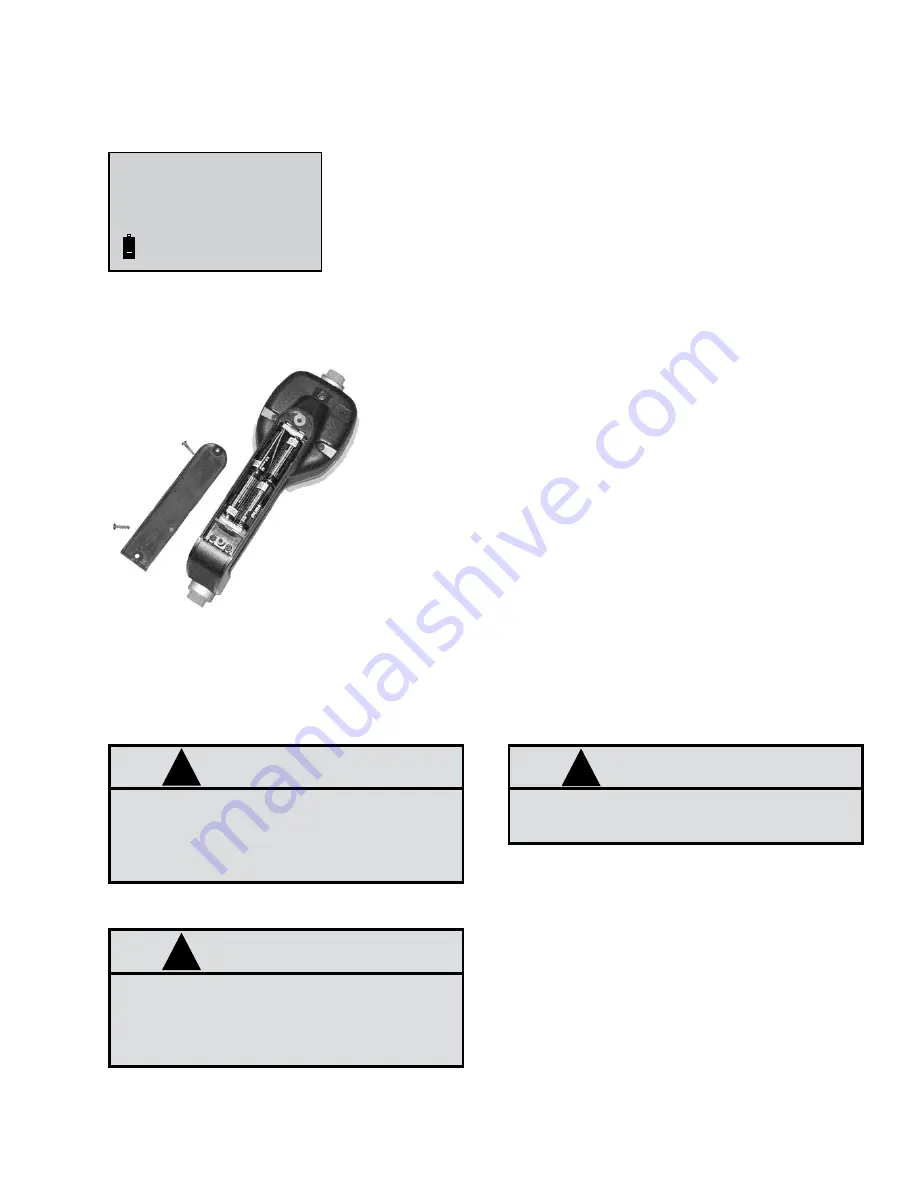
31
Changing the Battery
When the batteries need changing, a progression of warnings appears on the meter screen.
0.00
Qt
7.2
+
First Warning
The Low Battery icon appears in the lower left corner of the display. That means
the batteries are low and need to be changed when the icon appears.
Second Warning
The Battery icon flashes. The battery power is too low and meter functions are
disabled.
The battery compartment is located in the lower case on the backside of the trigger guard.
1. Position the unit face down.
2. Unscrew the two screws. Remove the battery door to expose the
batteries.
3. Replace the old batteries with 4 AA alkaline batteries.
NOTE: Battery polarity markings are inside battery compartment.
4. Dispose of used batteries properly, according to local regulations.
NOTE: Changing the batteries does not affect any of the pro-
grammed values or totals�
Programming the Fusion 2.4 RF Control Handle
The units of measurement and scale factor can be changed. For instructions, see Service Bulletin 3088, (Fusion
2.4 RF Control Handle).
NOTE
Each meter can only be associated with
one Dispense Keypad� All system users can
access each of the Dispense Keypads
!
NOTE
Maximum of 24 meters per dispense keypad
!
IMPORTANT
The PC must be equipped with a physi
-
cal 9-Pin Serial Interface, a USB to Serial
Convertor will not work
!
Summary of Contents for Fusion 3110-027
Page 4: ...4 System Overview...
















































