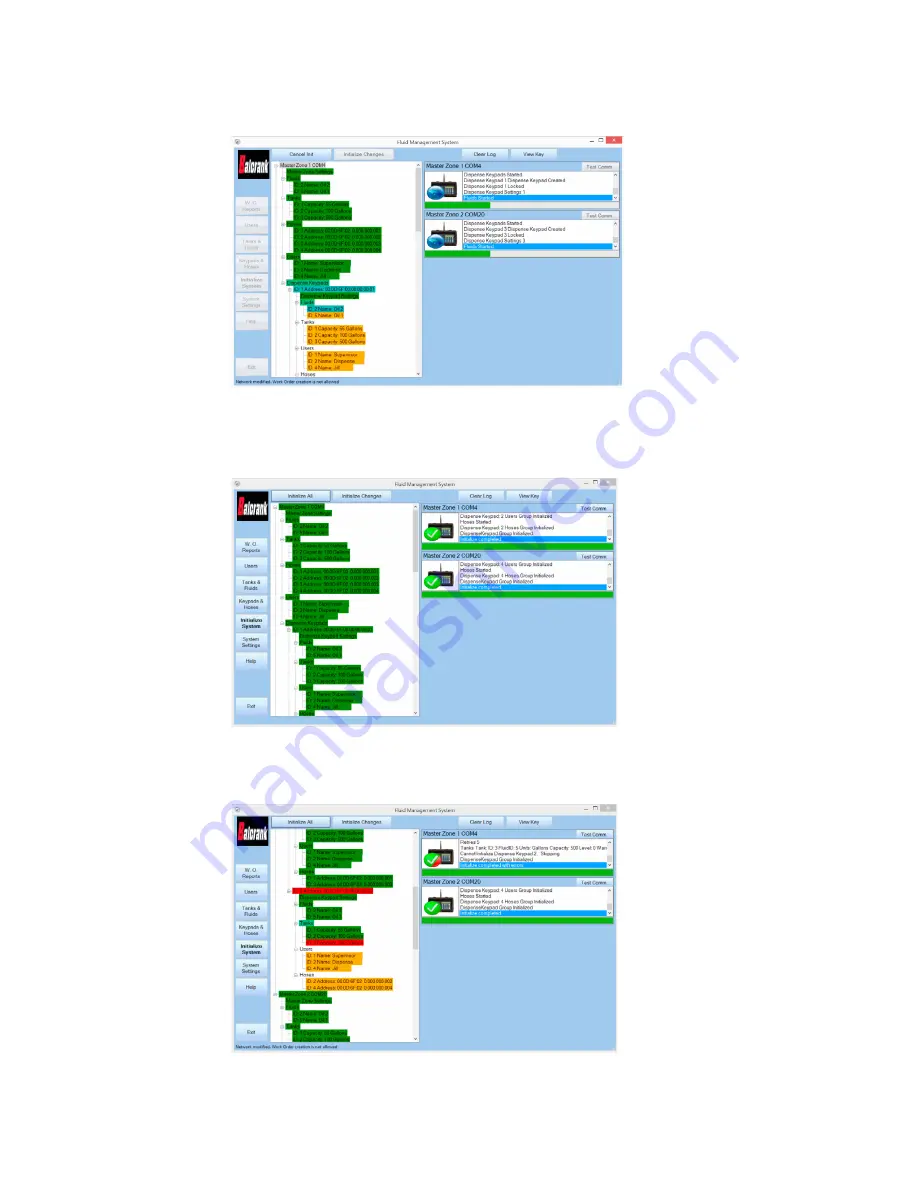
Initialize All
1� Click
Initialize All
to initialize all parts of the system. Use this option for the first initialization. You are reminded that information currently saved on the
keypads will be erased.
2� Click
OK
to continue, or
Cancel
to exit the window and return to the previous screen.
The initialization process may take several minutes.
3. During initialization, a status bar for each Master Zone advances showing the initialization progress, and the highlighted items change colors in the
tree indicating the status of the initialization.
4. Upon completion, a Request Completed screen displays. After the system is initialized once, any new changes made to the system configuration need
to be initialized before the system can be used.
Changes cannot be made to the system if there are pending work orders.
Initialize Changes
Click
Initialize Changes
to initialize only the changes made since the last initialization�
Any items highlighted in red after the initial
-
ization process is completed
did not initial-
ize properly
� All custom settings initiated
by the supervisor user are erased.
The log of all Master Keypad communica
-
tions during an initialization or communica-
tions test is on the right-hand side of the
screen� Click
Clear Log
to clear this log�
51
Summary of Contents for Fusion 3110-027
Page 4: ...4 System Overview...










































