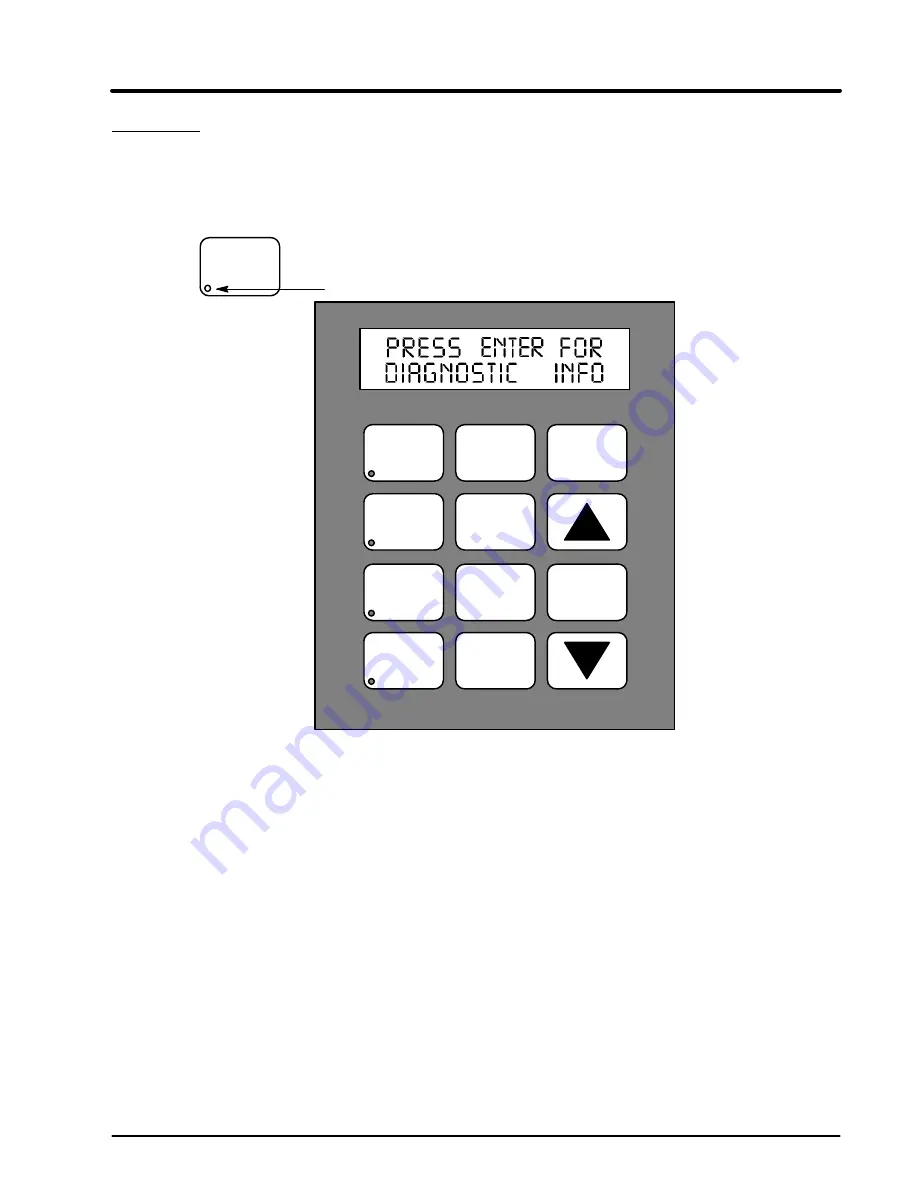
Section 4
Programming and Operation
MN715J
Programming and Operation 4-1
Overview
The keypad is used to program the control parameters, to operate the motor
and to monitor the status and outputs of the control (by accessing the display
options, diagnostic menus and the fault log).
Figure 4-1 Keypad
JOG Ć
(Green) lights when Jog is active.
FWD Ć
(Green) lights when FWD direction is commanded.
REV Ć
(Green) lights when REV direction is commanded.
STOP Ć (Red) lights when motor STOP is commanded.
Indicator Lights
JOG
FWD
REV
STOP
LOCAL
DISP
SHIFT
RESET
PROG
ENTER
JOG
JOG
Press JOG to select the preprogrammed jog speed. After the jog key has
been pressed, use the FWD or REV keys to run the motor in the direction that
is needed. The JOG key is only active in the local mode.
FWD
Press FWD to initiate forward rotation of the motor.
REV
Press REV to initiate reverse rotation of the motor.
STOP
Press STOP to initiate a stop sequence. Depending on the setup of the
control, the motor will either regen or coast to a stop. This key is operational
in all modes of operation unless it has been disabled by the Keypad Stop
parameter in the Keypad (programming) Setup Block.
LOCAL
Press LOCAL to change between the local (keypad) and remote operation.
DISP
Press DISP to return to display mode from programming mode. In the
Diagnostic menu, pressing this key will advance to the next diagnostic screen.
Summary of Contents for ID15J101-ER
Page 1: ...Series 15J Inverter Control 7 04 MN715J Installation and Operating Manual ...
Page 5: ...iv Table of Contents MN715J ...
Page 11: ...2 4 General Information MN715J ...
Page 59: ...4 22 Programming and Operation MN715J ...
Page 75: ...6 6 Specifications and Product Data MN715J ...
Page 79: ...A 4 Dynamic Brake Hardware MN715J ...
Page 86: ...Appendix C Remote Keypad Mounting Template MN715J Remote Keypad Mounting Template C 1 ...
















































