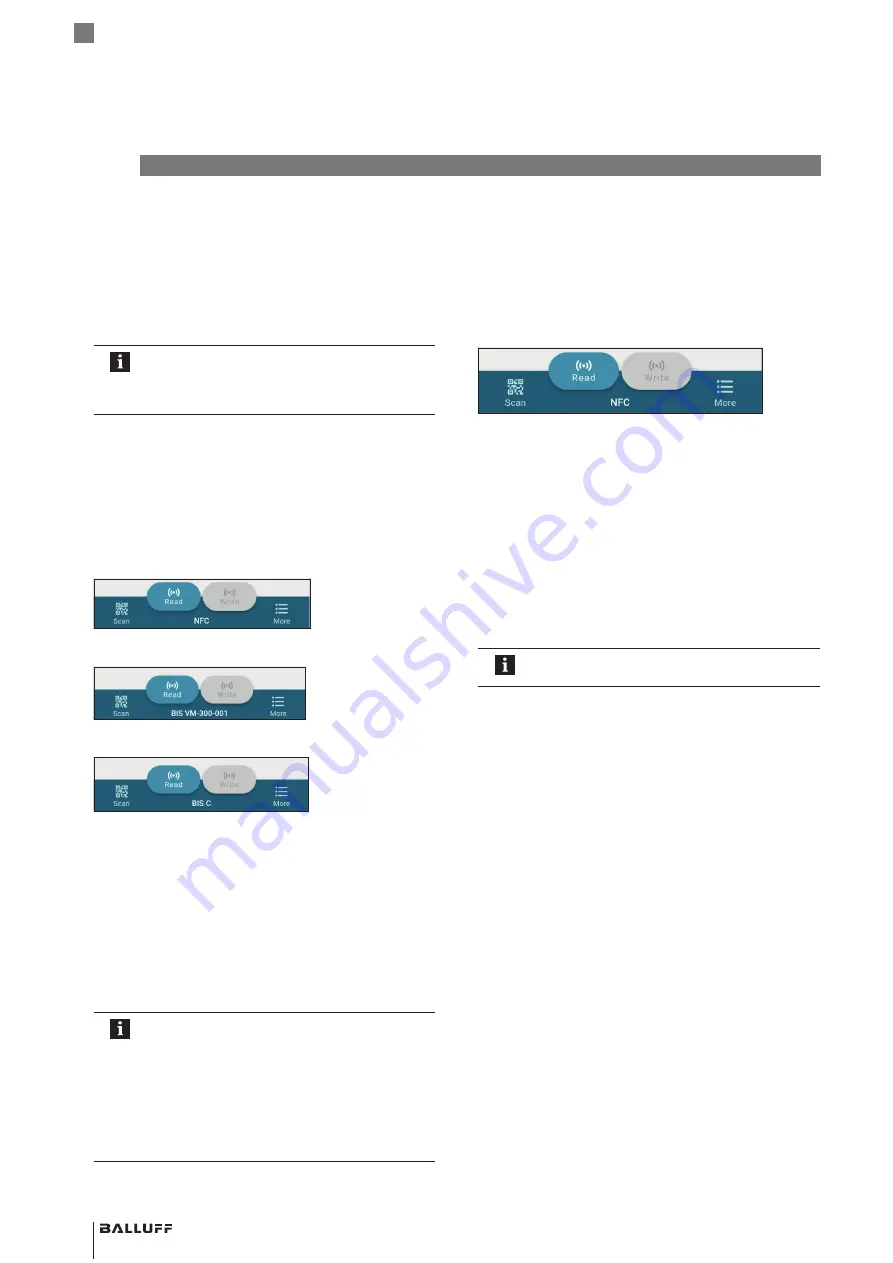
28
english
BIS V-830-3-011-B-00_ / BAM MD-IS-001-0005 / HF/LF-RFID-App (BIS M/L/C) /
BIS U-830-4-011-H-_/ BIS C-830-4-011-A / BIS M-830-4-011-A
Mobile RFID devices
6
HF/LF RFID App (BIS M/L/C) (continued)
6.4
Use device interfaces
6.4.1 USB
1.
Insert device into base station.
2.
Access the connected storage medium via the
t
otAl
c
ommAnder
or
f
ileS
apps.
If the connected storage medium is not
recognized as desired, the lower plug-in module
must be removed from the device once and
plugged on again.
6.4.2 Head module
The basic device can be connected to different read/write
heads. These are connected to the basic device via a
sliding mechanism (see user’s guide for the mobile RFID
devices).
Depending on the head module and/or read/write head
used, the lower status bar changes in the app.
Fig. 6-4: Display: No head module
Fig. 6-5: Display: Head module with BIS M
Fig. 6-6: Display: Head module with BIS C
Connect read head
►
Slide the head module onto the upper receptacle of the
device.
Disconnect read head
►
Pull the head module off the upper receptacle of the
device to the right.
If the power-on button is pressed at the same
time as the module is removed during
operation, the head identification no longer
functions smoothly. You should therefore only
change heads in sleep mode or when the
device is switched off, or put the device into
sleep mode after changing the head and wake
it up again (see user’s guide for the mobile RFID
devices).
6.4.3 NFC
The NFC mode turns on automatically when there is no
read head on the device (only available on devices that
support NFC mode).
The data carriers can be placed on the upper half (e.g.
next to the camera lens) of the rear side to be read and
written to (see
Fig. 6-7: NFC mode enabled
Compatible data carriers
The NFC mode is available with the following data carriers:
– BIS M-1_ _-02/…
– BIS M-1_ _-03/…
– BIS M-1_ _-04/…
– BIS M-1_ _-07/…
– BIS M-1_ _-08/…
– BIS M-1_ _-17/…
– BIS M-1_ _-20/…
– BIS M-1_ _-21/…
Read/write access may take longer in NFC
mode.
Summary of Contents for BIS V-830-3-011-B-000
Page 2: ...www balluff com...
Page 4: ...www balluff com...
Page 50: ......
Page 52: ...www balluff com...





































