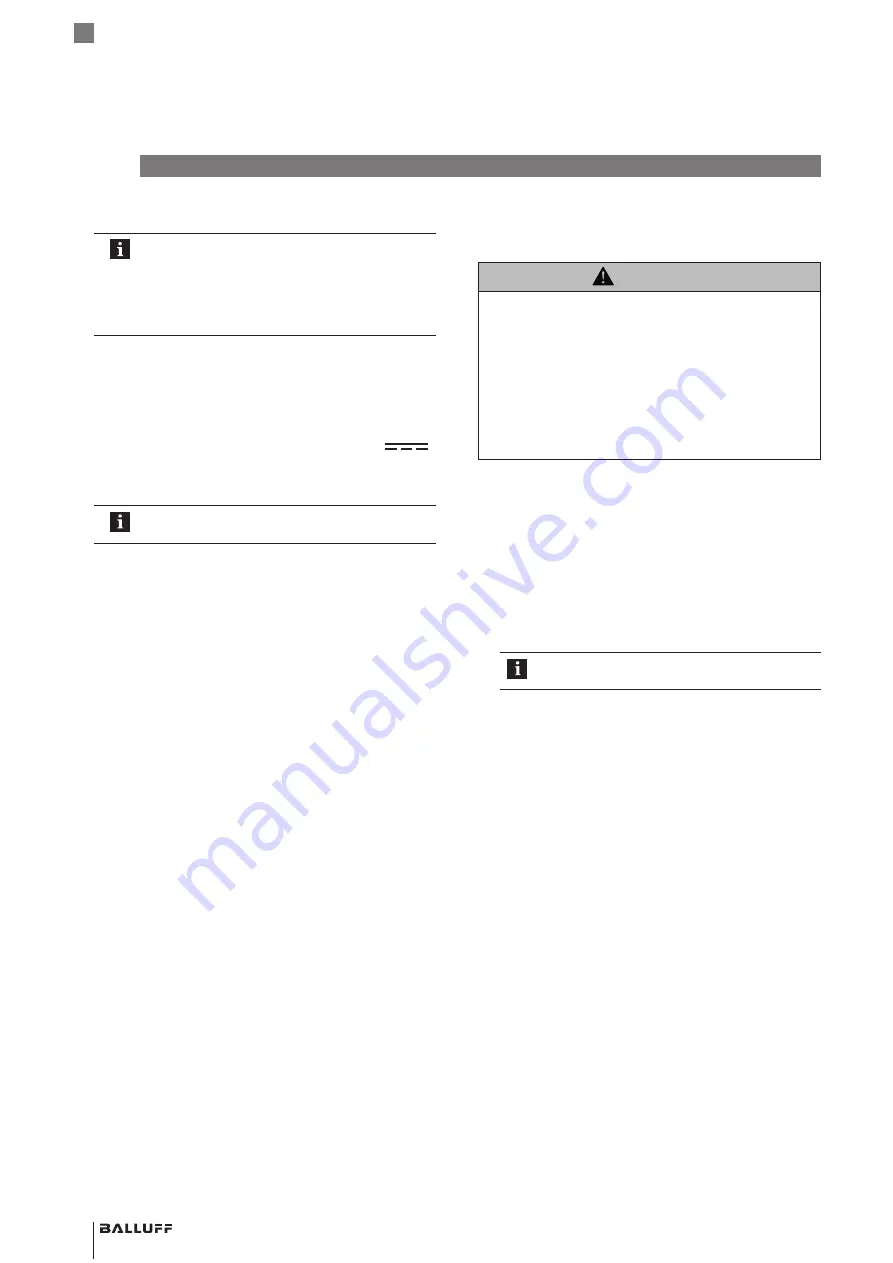
16
english
BIS V-830-3-011-B-00_ / BAM MD-IS-001-0005 / HF/LF-RFID-App (BIS M/L/C) /
BIS U-830-4-011-H-_/ BIS C-830-4-011-A / BIS M-830-4-011-A
Mobile RFID devices
5.1
Starting the charging and transmission box
– The charging and transmission box is discon-
nected from the mains voltage by removing the
mains plug.
– The respective socket must be fitted close to
the charging and transmission box and be
easily accessible.
1.
Install the charging and transmission box in a level,
steady, clean place not in a sunlit location.
2.
Insert power cable in the external power supply unit.
3.
Insert the DC connector of the power supply unit in the
DC socket on the back of the charging and transmis-
sion box (marked with the DC voltage symbol (
).
5.2
Starting up the basic device
Before the initial startup the battery inserted ex
works must be fully charged.
►
Insert basic device in the charging and transmission
box (see chapter 5.8.1 on page 19).
⇒
Charging process is completed when the Speed
CHARGE LED on the charging and transmission
box (see chapter 4.2.4 on page 13) lights up
green.
5
Operation
5.3
Switch basic device on and off
Switch on the basic device
WARNING
Eye damage
The basic devices BIS V-830-3-011-B-001 and
BIS V-830-3-011-B-002 are a product of Laser Class 2.
Camera flash and scanning beam (both only for
BIS V-830-3-011-B-001 and BIS V-830-3-011-B-002)
may cause retinal damage if they meet the eyes of a
person or animal.
►
Never point the device at a person or animal.
►
Do not look into the beam!
►
Press the
ON/OFF
button.
⇒
The status LED lights up green as soon as the
basic device is switched on.
⇒
The home screen of the operating system or the
usual work environment appears on the display.
Switch off basic device
1.
Hold down the
ON/OFF
button for three seconds.
⇒
On the right side of the display a dialog appears
with the options
P
ower
off
,
r
eStArt
and
S
creenShot
.
2.
Confirm
P
ower
off
.
The dialog can be exited by clicking on a free
space in the display.
⇒
The status LED disappears as soon as the mobile
handheld computer is switched off.
5.4
Standby
In standby (system) processes minimize their power
consumption and the display is switched off. The basic
device consumes very little power and the battery runtime
can be extended.
Putting the basic device into standby
►
Hold down the
ON/OFF
button for two seconds.
Taking the basic device out of standby and putting
into operation
►
Press the
ON/OFF
button briefly.
Summary of Contents for BIS V-830-3-011-B-000
Page 2: ...www balluff com...
Page 4: ...www balluff com...
Page 50: ......
Page 52: ...www balluff com...
















































