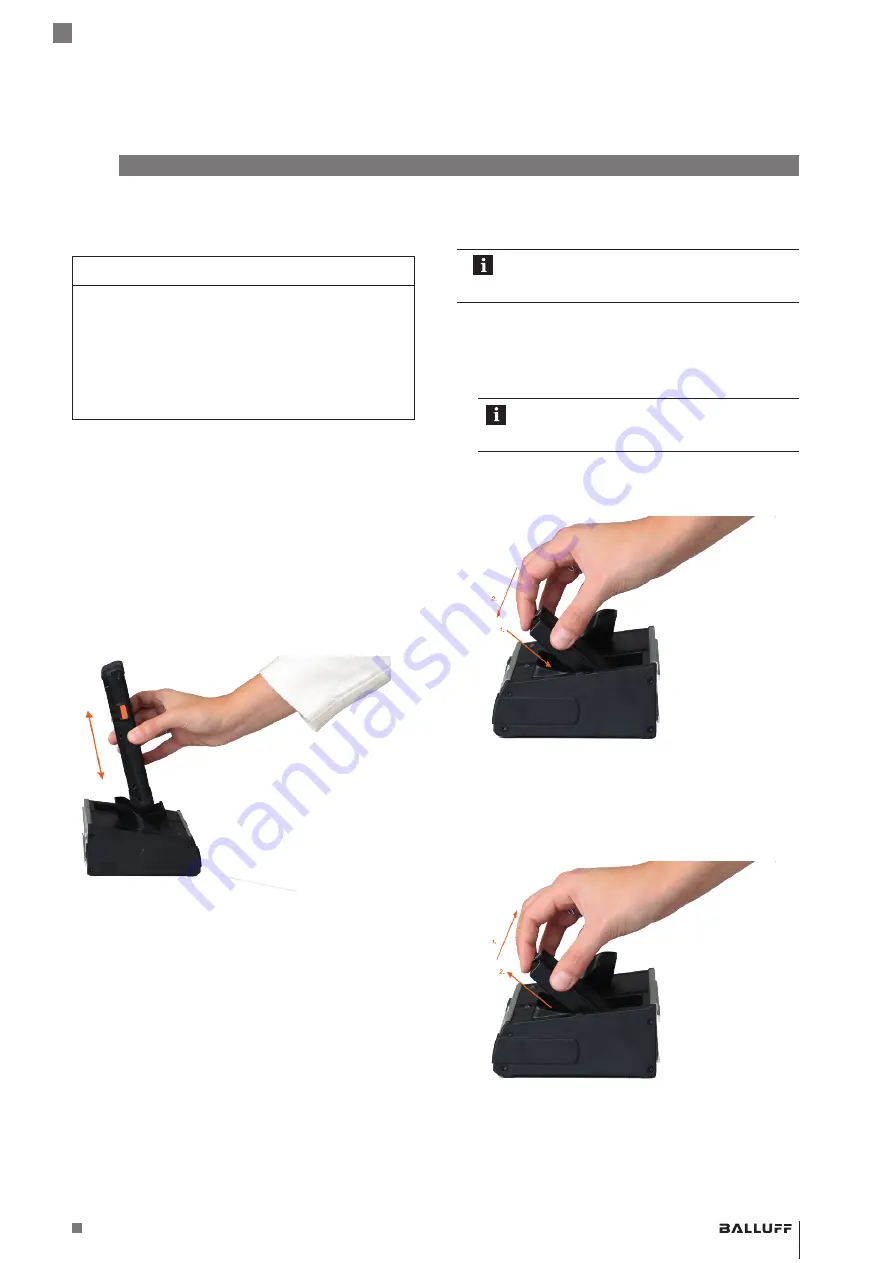
www.balluff.com
19
english
BIS V-830-3-011-B-00_ / BAM MD-IS-001-0005 / HF/LF-RFID-App (BIS M/L/C) /
BIS U-830-4-011-H-_/ BIS C-830-4-011-A / BIS M-830-4-011-A
Mobile RFID devices
5.8
Charging and transmission box: Insert/remove
basic device/battery
NOTICE
Damage to the contacts
The charging and communication contacts are very
sensitive and can be easily damaged.
►
Only insert/remove the device and battery as
described.
►
Do not touch contacts using fingers or other objects
(pen/screwdriver, etc.).
5.8.1 Insert or remove basic device in/from the
charging and transmission box
Insert the basic device in the charging and
transmission box
►
Guide the basic device down into the station in an
upright position (see Fig. 4-2 on page 12).
Remove basic device
►
Lift basic device out from the station in an upright
position.
Fig. 5-1: Insert and remove the basic device in/from the charging
and transmission box
5.8.2 Insert or remove battery in/from the charging
and transmission box
Only leave the battery in the charging and
transmission box for the charging process.
Remove it again afterwards.
Insert the battery in the charging and transmission
box
1.
Guide the battery down into the battery compartment
at an angle (see Fig. 4-2 on page 12).
The contacts of the battery must be aligned with
the contacts of the charging and transmission
box.
2.
Press battery into the battery charging compartment
until it clicks into place.
Fig. 5-2: Insert the battery in the charging and transmission box
Remove the battery
1.
Open the lock by pressing towards the battery area.
2.
Lift the battery out from the battery compartment.
Fig. 5-3: Remove the battery
5
Operation (continued)
Summary of Contents for BIS V-830-3-011-B-000
Page 2: ...www balluff com...
Page 4: ...www balluff com...
Page 50: ......
Page 52: ...www balluff com...




































