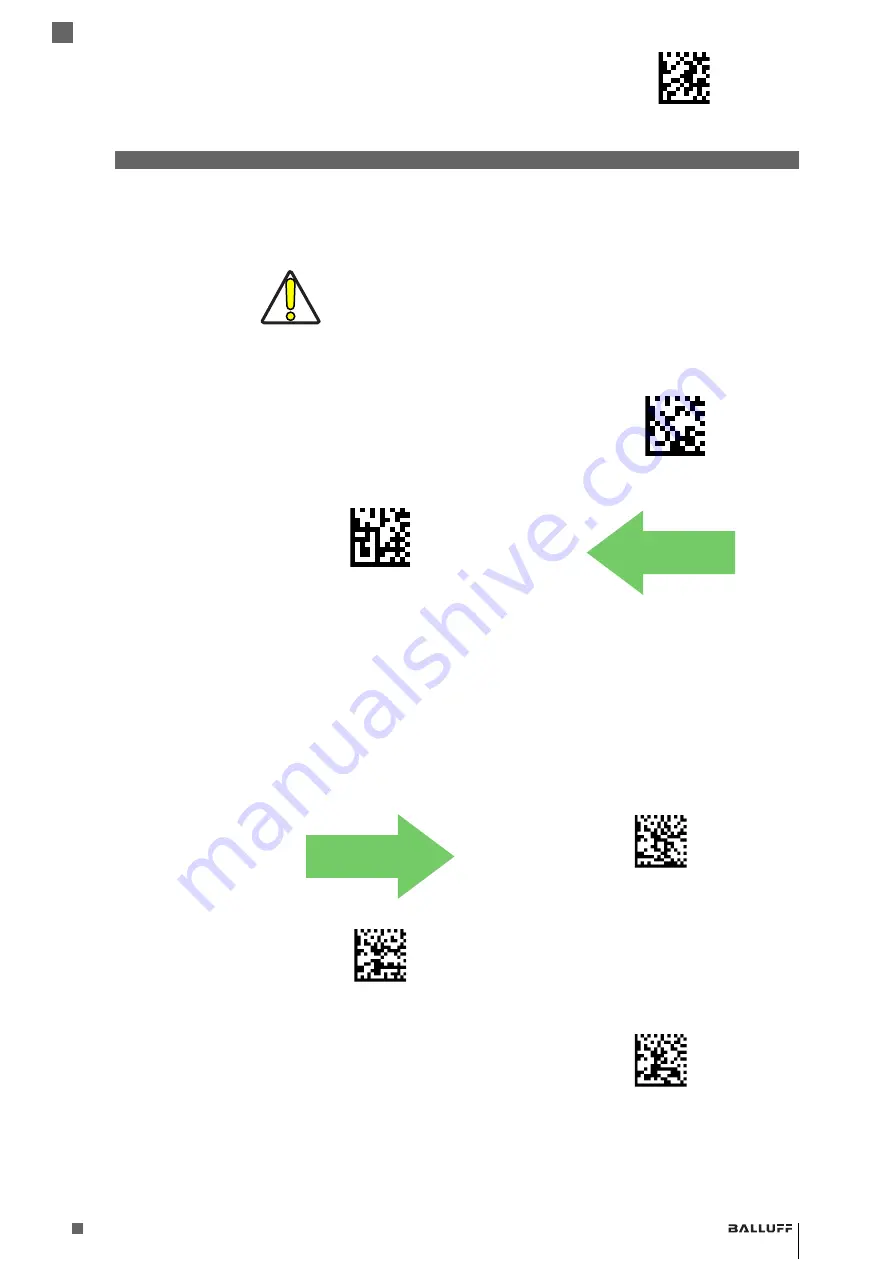
61
www.balluff.com
BVS HS-Q Series
Standard Hand Held Barcode Reader
Enter/Exit Programming Mode
4
Configuration Using Barcodes
Label ID: Pre-
Loaded Sets
The reader supports two pre-loaded sets of Label IDs. See
"Label ID: Pre-loaded Sets" on
for details on the USA set and EU set.
Individually Set
Label ID
This feature configures a Label ID individually for a single symbology. To set, first define whether
you want it as a prefix or suffix by reading a label below. Then turn to
tion − 1D Symbologies" on page 62
to select the symbology you want to set, followed by up to 3
characters from the ASCII Chart at the back of this manual. See
"Label ID: Set Individually Per
for detailed instructions on setting this feature.
Label ID Control
This option controls whether a Label ID is disabled, or sent as a prefix or suffix for a given symbol-
ogy type.
CAUTION
When changing from one Label ID set to another, all other reader configura-
tion settings, including the host interface type, will be erased and set to the
standard factory defaults. Any custom configuration or custom defaults will
be lost.
Label ID Pre-loaded Set = USA Set
Label ID Pre-loaded Set = EU Set
AE(CR)
$Ae(CR)
DEFAULT
Label ID Transmission = Disable
Label ID Transmission = Enable as Prefix
Label ID Transmission = Enable as Suffix
DEFAULT
DCO00(CR)
IDCO01(CR)
DCO02(CR)















































