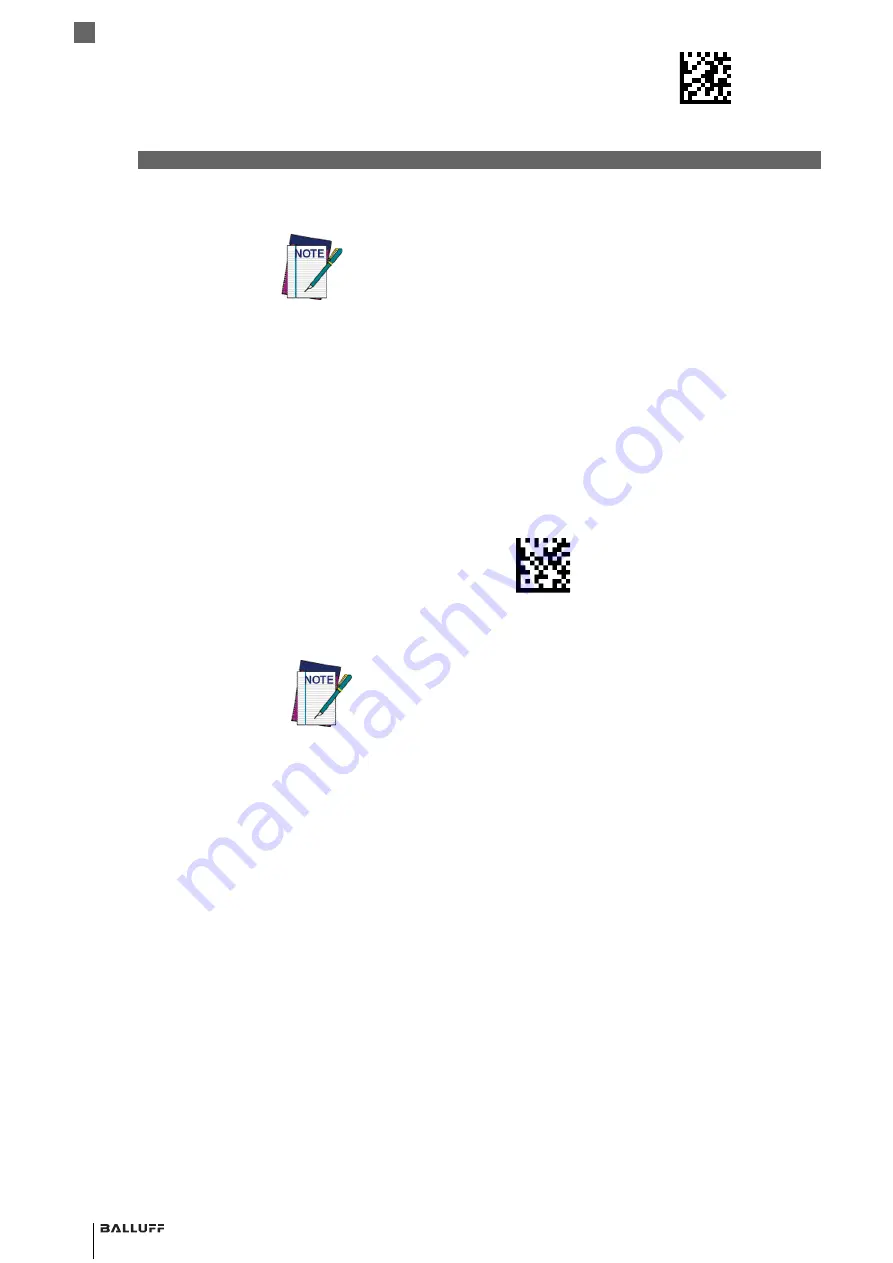
88
BVS HS-Q Series
Standard Hand Held Barcode Reader
Enter/Exit Programming Mode
4
Configuration Using Barcodes
4
Complete the programming sequence by reading the ENTER/EXIT PROGRAMMING barcode
to exit Programming Mode.
Disable All Symbologies
Use this feature to disable all symbologies.
1
Scan the ENTER/EXIT PROGRAMMING Mode barcode.
2
Scan the Disable All Symbologies barcode.
3
Complete the programming sequence by reading the ENTER/EXIT PROGRAMMING barcode.
Additional information about many features can be found in the “Refer-
ences” chapter.
If you make a mistake before the last character, scan the CANCEL barcode
to abort and not save the entry string. You can then start again at the begin-
ning.
Disable All Symbologies
This does not disable the reading of programming labels.
$AD(CR)















































