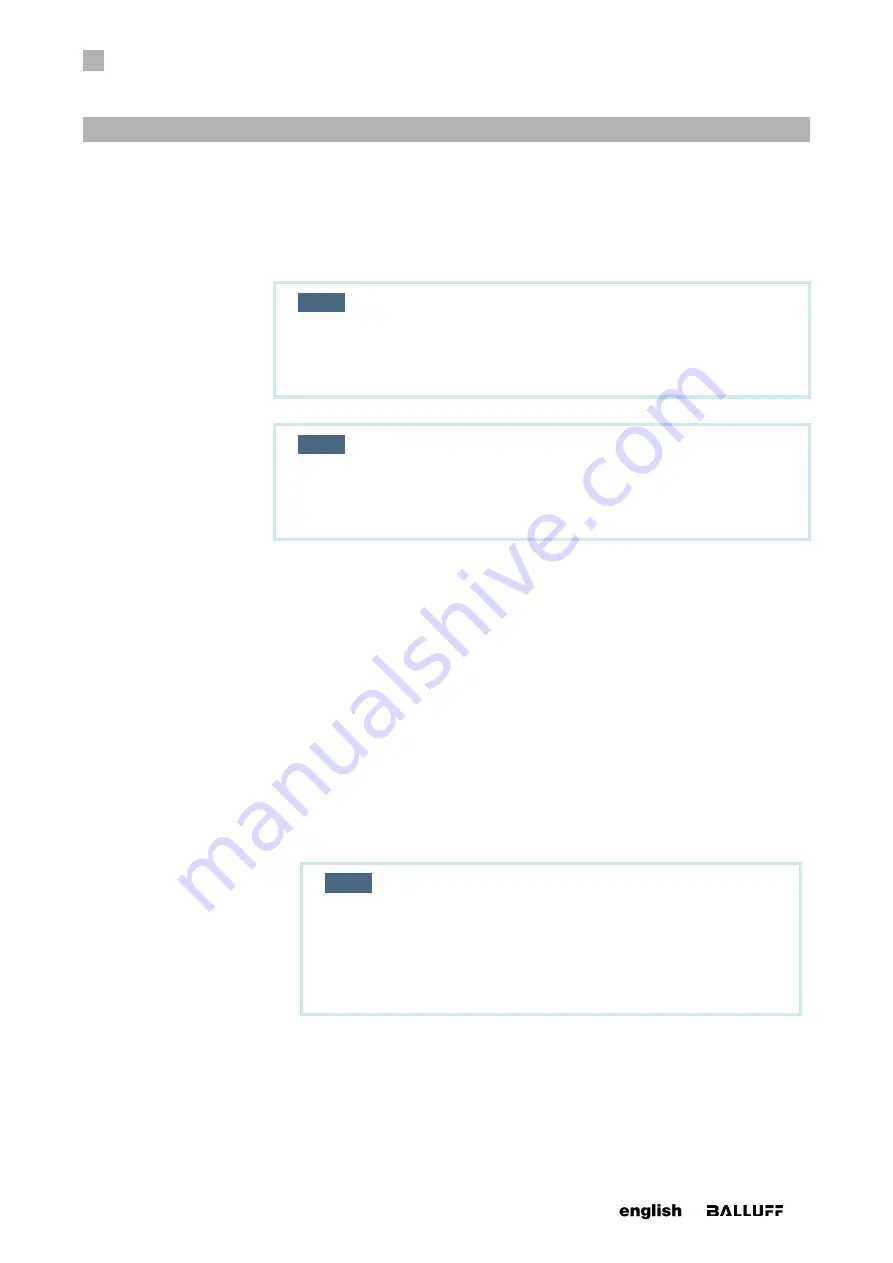
6
STARTUP
27
www. matrix-vision.com
BVS SC-_1280Z00-30-0-0
SMART
CAMERA
Fieldbus
www.balluff.com
6.1 Updating software
The Balluff website regularly offers new software updates. These may include error fixes,
speed optimizations or added functions.
NOTE
To get the maximum benefit from the
SMARTCAMERA
it is rec-
ommended to regularly update the
SMARTCAMERA
with software
updates.
NOTE
This section describes the software update for the
SMARTCAM-
ERA
with a Windows PC. The process will need to be adapted for
other systems.
To update the camera perform the following steps:
1. Download the newest update file from the Balluff website (
) and
save it on your computer.
2. Unzip the downloaded file. It contains:
a. A PDF document that describes the new functions, fixed errors and the up-
date procedure.
b. The file BVS_Cockpit_X.X.X.sh. This contains the new software and must
be loaded into the
SMARTCAMERA
. X.X.X indicates the software version.
3.
If an inspection program is running, please
stop
it and make sure that the camera is
not acquiring new images.
4. Press the
W R
, keys and enter the address of the update directory of the
SMARTCAMERA
(e.g. \\sc-151000057de\updates -
The name comes from the Web
address printed on the part label. In this example the address on the SMARTCAM-
ERA is
. The name in the network is then: \\
sc-151000057de\updates.
).
NOTE
In order to access this folder you have to use the following
credentials:
•
Login:
expert
•
Password:
expert
Windows Explorer opens up in the update directory of the
SMARTCAMERA
.
















































