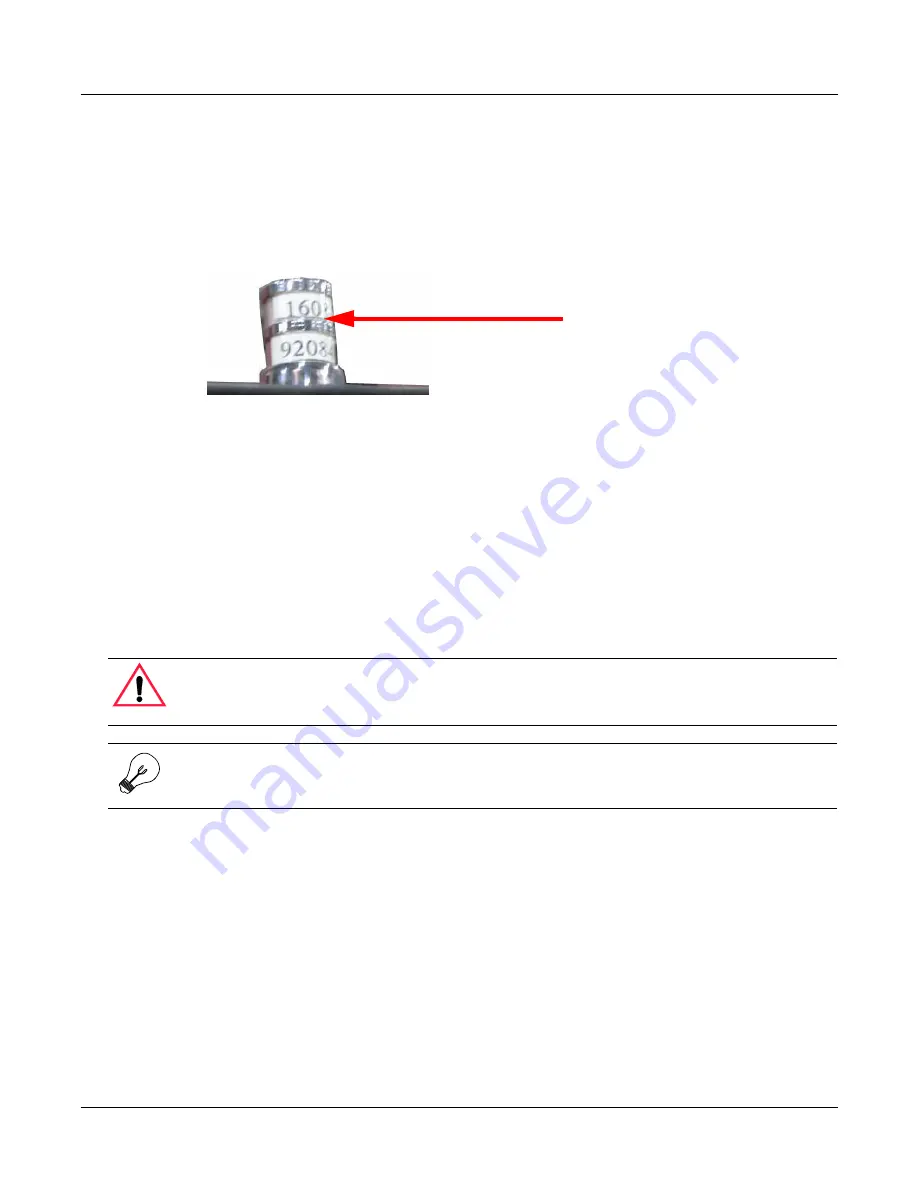
CineVision™ Installation and Maintenance
Chapter 2: Installation
Installation Instructions
MK2A-CINEV-0001 [B]
2 - 3
C
o
p
yrigh
t
2006 B
al
ly G
amin
g, I
n
c. Al
l Ri
gh
ts
R
es
er
ved.
Installing the Machine
Use the following instructions to move and plug in the machine:
STEP 1.
If the tower light has been installed, then go to the next step.
If the tower light has not been installed, then install the tower light in the top box.
Figure 1:
Tower Light
STEP 2.
If the glass in the top box has already been installed, then go to the next step.
If the glass has not been installed, then complete the following steps:
•
Verify the design on the glass for the top box matches the desired software for the game.
•
Install the glass in the top box.
STEP 3.
Move the machine to the desired location, using a lifting and moving device, such as a hand
truck.
STEP 4.
Place the machine at the desired location. Do
not
place the machine on any wires or cables.
STEP 5.
Open the cabinet door and verify that the cables are not pinched under the machine or any
neighboring machines.
STEP 6.
Route the power cable through a cut-out in the base, at the left, right, or rear of the machine as
appropriate for the floor plan.
CAUTION:
The machines are heavy. To prevent injuries and damage, always wear a back
brace, work with a partner and do not use the tower light to move the
machine.
TIP:
To move the machine easily over a carpeted area, use a hand truck with solid tires,
not air-filled.
Tower Light
















































