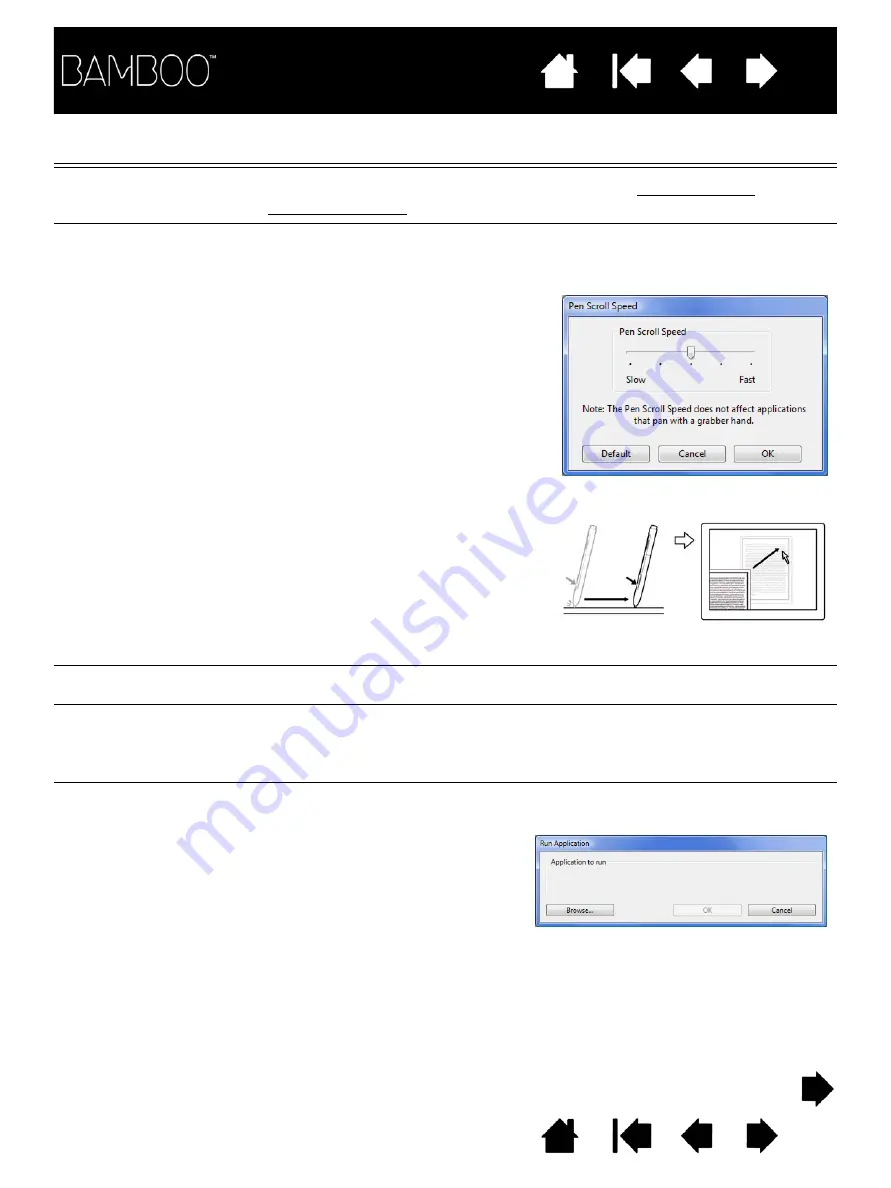
51
FUNCTION
DESCRIPTION
P
OP
-
UP
M
ENU
Displays a Pop-up Menu on your screen. See
for more information.
P
AN
/S
CROLL
Release the button or lift the pen tip
from the tablet surface when you are
done.
As you move the pen tip, the
document or image is repositioned
to follow the direction of pen
movement on the tablet.
A slower setting reduces the scroll
rate and is useful for close-up and
detail work where you need precise
control of the image.
Pen only. Enables you to position a document or image in any direction
then dragging with the pen tip across the tablet’s active area.
and
CROLL
/S
AN
within the active pane by pressing a pen button set for P
When you select P
image.
level) panning within a document or
do not support grabber hand (pixel-
that will be used in applications that
prompts you to set a scrolling speed
dialog box
PEED
S
CROLL
S
EN
P
, the
CROLL
/S
AN
S
HOW
D
ESKTOP
Minimizes all open windows to display a clean desktop.
S
WITCH
A
PPLICATIONS
Brings up the application switching dialog with focus on the next open
application. On Windows Vista systems running Aero, Flip 3D will be
activated with focus on the next open application.
O
PEN
/R
UN
...
Click B
ROWSE
... to locate an
application, file, or script to
launch. The selection you make
appears in the A
PPLICATION TO
RUN
box. Click OK to accept the
selection.
The dialog box will close and the O
PEN
/R
UN
... option you have selected will be
assigned as your tool button option. Simply press the tool button to launch
the assigned option.
If your selection is for the Pop-up Menu, it will be displayed in the Pop-up
Menu list.
Opens a dialog box where you can select a specific application, file, or
script to launch.
51
ΛΕΙΤΟΥΡΓΙΑ
ΠΕΡΙΓΡΑΦΗ
POP-UP MENU
Εμφανίζει
αναδυόμενο
μενού
στην
οθόνη
.
Δείτε
το
προσαρμογή
του
αναδυόμενου
μενού
.
PAN/SCROLL
Για
γραφίδα
μόνο
.
Ρυθμίζει
τη
θέση
του
αρχείου
στην
ενεργή
περιοχή
πατώντας
το
κουμπί
PAN/SCROLL
στην
γραφίδα
και
σύρετε
τη
μύτη
πάνω
στην
ταμπλέτα
.
Όταν
επιλέγετε
το
PAN/SCROLL,
το
πλαίσιο
PEN
SCROLL SPEED
εμφανίζεται
για
να
ρυθμίσετε
την
ταχύτητα
scrolling
που
θα
χρησιμοποιηθεί
για
εφαρμογές
που
δεν
υποστηρίζουν
το
χεράκι
για
τη
μετακίνηση
σε
ένα
αρχείο
.
Μι
ρύθμιση
αργής
ταχύτητας
μειώνει
την
εμβέλεια
και
είναι
χρήσιμο
για
πολύ
κοντινά
και
λεπτομερή
δουλειά
όπου
χρειάζεστε
ακριβή
έλεγχο
κινήσεων
.
Καθώς
μετακινείτε
τη
μύτη
της
γραφίδας
,
το
αρχείο
ανταποκρίνεται
και
ακολουθεί
την
κίνηση
της
γραφίδας
στην
ταμπλέτα
.
Αφήστε
το
κουμπί
ή
σηκώστε
τη
μύτη
της
γραφίδας
όταν
ολοκληρώσετε
.
SHOW DESKTOP
Μειώνει
όλα
τα
παράθυρα
για
να
εμφανιστεί
η
επιφάνεια
εργασίας
.
SWITCH APPLICATIONS
Φέρνει
την
εφαρμογή
εναλλαγής
εφαρμογών
.
Στα
Windows Vista
συστήματα
που
τρέχει
το
Aero, Flip 3D
θα
εστιάσει
στην
επόμενη
ανοιχτή
εφαρμογή
.
OPEN/RUN...
Ανοίγει
ένα
πλαίσιο
όπου
μπορείτε
να
επιλέξετε
ένα
αρχείοή
εφαρμογή
που
θέλετε
.
Πατήστε
το
BROWSE...
για
να
πάτε
στην
εφαρμογή
ή
το
αρχείο
που
θέλετε
.
Η
επιλογή
που
κάνετε
εμφανίζεται
στο
πλαίσιο
APPLICATION TO RUN
.
Κάντε
κλικ
στο
OK
για
να
επικυρώσετε
την
επιλογή
σας
.
Το
πλαίσιο
θα
κλεισει
και
η
επιλογή
OPEN/RUN...
που
έχετε
επιλέξει
θα
οριστεί
ώς
επιλογή
του
κουμπιού
.
απλά
πατήστε
τα
κουμπιά
εργαλίων
για
να
προωθηθείτε
στην
επιλογή
σας
.
Εαν
η
επιλογή
σας
είανι
για
το
αναδυόμενο
μενού
,
θα
εμφανιστεί
στη
λίστα
του
αναδυόμενου
μενού
.
Summary of Contents for CTH-460
Page 78: ...80 80...
















































