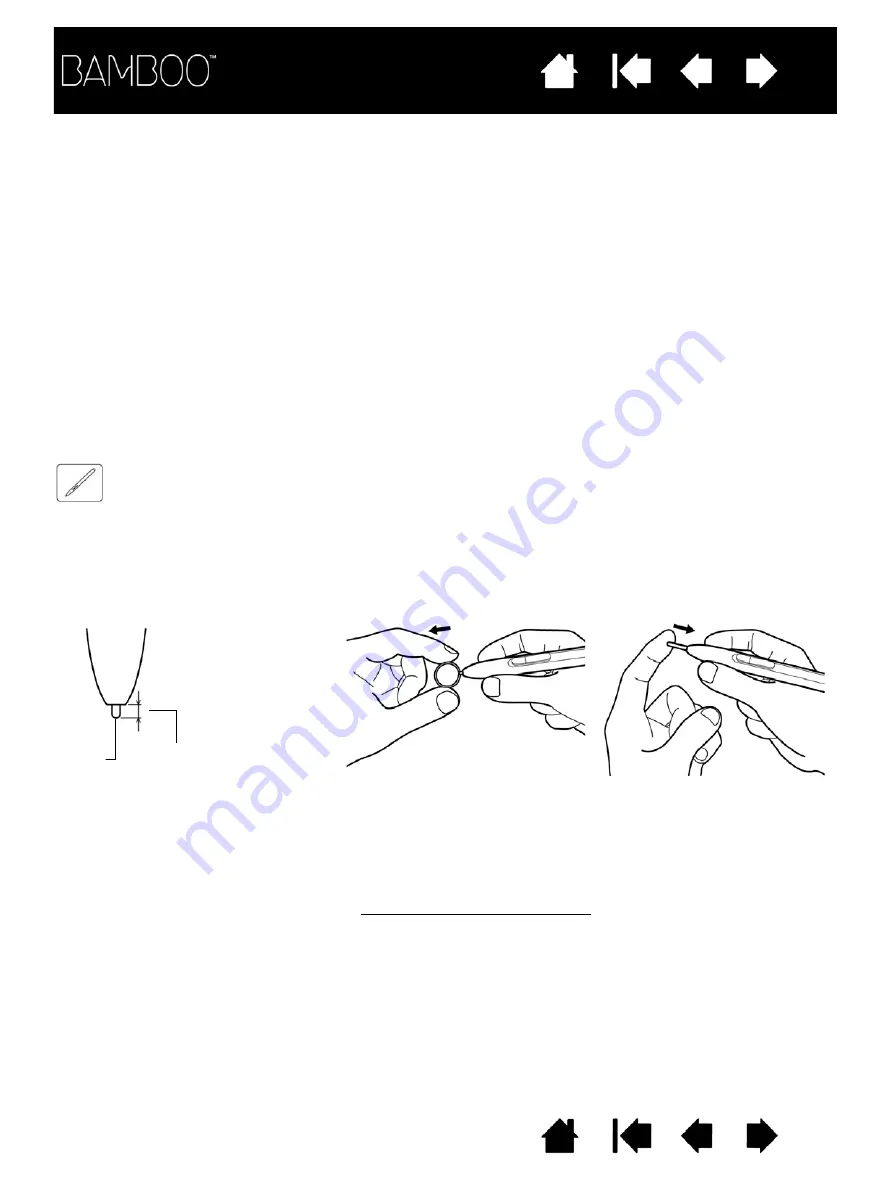
65
CARING FOR BAMBOO
Keep Bamboo in a clean, dry place and avoid extremes in temperature. Room temperature is best.
Also, your Bamboo tablet and pen (when equipped) are not made to come apart. Twisting the pen case
can break the pen. Taking apart the product will void your warranty.
Keep your Bamboo tablet surface and pen (when equipped) clean. Dust and dirt particles can stick to the
pen and cause excessive wear to the tablet surface. Regular cleaning with a soft, damp cloth will help to
prolong the life of your tablet surface and pen; you can also dampen the cloth using a very mild soap
diluted with water. Do not use volatile liquids, such as paint thinner or benzene, as they may damage the
plastic case.
Important: Take care to never spill liquids onto the tablet or pen. Be especially careful of getting the
REPLACING THE PEN NIB
electronic parts that will fail if liquid enters them.
tablet ExpressKeys or pen buttons, tip, and eraser (when equipped) wet – they contain sensitive
1. Clasp the old nib with the nib extractor, pair of tweezers, needle-nosed pliers, or similar instrument and
pull it straight out of the pen.
The pen nib (tip) will wear with normal use. Excessive pressure will cause it to wear sooner. Replace the
nib when it gets too short – less than 1 mm (0.4 inch) – or develops a flat point.
1 mm (0.4 inch) or less)
Nib
Warning: Choking hazard. Prevent children from swallowing the pen nib or button part. The pen nib
or button part may accidentally be pulled out if children are biting on them.
To order replacement parts, see
ordering parts and accessories
.
Important: When the pen is not in use, place it in the pen holder or lay it flat on your desk.
The eraser end of the pen should be inserted first into the loop. To maintain the sensitivity of your
pen, do not store the pen in a container where it will rest on the tip or eraser (when equipped).
2. Slide the end of the new nib straight into the barrel of the pen. Firmly push the nib until it stops.
65
ΣΥΝΤΗΡΗΣΗ
ΤΟΥ
BAMBOO
Σημαντικό
:
Προσέχετε
μη
ρίξετε
κάποιο
υγρό
πάνω
στην
ταμπλέτα
ή
τη
γραφίδα
.
Τα
ExpressKeys
ή
τα
κουμπιά
της
γραφίδας
,
η
μύτη
και
η
γόμα
(
αν
υπάρχει
)
θα
πρέπει
να
είναι
στεγνά
-
περιέχουν
ευαίσθητα
ηλεκτρονικά
μέρη
που
θα
χαλάσουν
αν
πέσει
υγρό
πάνω
τους
.
Διατηρήστε
την
επιφάνεια
της
ταμπλέτας
Bamboo
και
τη
γραφίδα
(
αν
υπάρχει
)
καθαρή
.
Σκόνη
μπορεί
να
κολλήσει
πάνω
στη
γραφίδα
και
να
χαράξει
την
ταμπλέτα
.
Συχνό
καθάρισμα
με
ένα
απαλό
υγρό
πανί
θα
βοηθήσει
στην
επέκταση
της
ζωής
της
ταμπλέτας
και
της
γραφίδας
,
μπορείτε
να
χρησιμοποιείσετε
πολύ
μαλακό
σαπούνι
διαλυμένο
στο
νερό
.
Μην
χρησιμοποιείτε
ασταθή
υγρά
,
όπως
βενζίνη
γιατί
μπορεί
να
καταστρέψουν
την
πλαστική
επιφάνεια
.
Κρατήστε
την
ταμπλέτα
και
τη
γραφίδα
σε
καθαρό
ξηρό
μέρος
και
αποφύγετε
υπερβολικές
θερμοκρασίες
.
Η
θερμοκρασία
δωματίου
είναι
η
ιδανική
.
Επίσης
τα
εργαλεία
και
η
ταμπλέτα
Graphire3
δεν
είναι
σχεδιασμένα
για
να
«
ανοίγουν
».
Η
αφαίρεση
της
θήκης
της
γραφίδας
μπορεί
να
την
καταστρέψει
.
Το
«
άνοιγμα
»
του
προϊόντος
καταστρέφει
την
εγγύηση
.
ΑΝΤΙΚΑΤΑΣΤΑΣΗ
ΤΗΣ
ΜΥΤΗΣ
ΤΗΣ
ΓΡΑΦΙΔΑΣ
Η
μύτη
της
γραφίδας
(
αιχμή
)
θα
καταπονηθεί
με
την
χρήση
.
Όταν
η
μύτη
γίνει
πολύ
κοντή
1 mm (0.4 inch) –
ή
δημιουργήσει
μια
επίπεδη
περιοχή
.
1.
Απλά
πιάστε
την
παλιά
μύτη
με
μια
πένσα
ή
κόφτη
ή
άλλο
παρεμφερές
εργαλείο
και
τραβήξτε
την
έξω
από
την
γραφίδα
.
1 mm (0.4 inch
ή
λιγότερο
)
Μύτη
2.
Σπρώξτε
την
άκρη
της
νέας
μύτης
στον
κύλινδρο
της
γραφίδας
.
Σταθερά
σπρώξτε
να
κουμπώσει
.
Προειδοποίηση
:
Κίνδυνος
κατάποσης
.
Μακριά
πο
μικρά
παιδιά
,
κίνδυνος
κατάποσης
.
Η
μύτη
της
γραφίδας
ή
τα
κουμπιά
μπορεί
να
τραβηχτουν
κατά
λάθος
από
τα
μικρά
παιδιά
.
Για
να
παραγγείλετε
ανταλλακτικά
,
δείτε
στο
λήψη
εξαρτημάτων
και
αξεσουάρ
.
Σημαντικό
:
Όταν
η
γραφίδα
δεν
χρησιμοποιείται
τοποθετήστε
την
στο
διαμέρισμα
αποθήκευσης
ή
ξαπλώστε
την
στο
γραφείο
σας
.
Τοποθετείτε
πρώτα
τη
γόμα
στη
θήκη
.
Για
να
διατηρήσετε
την
ευαισθησία
της
μύτης
μην
αποθηκεύετε
την
γραφίδα
σε
μολυβοθήκη
με
την
μύτη
ή
τη
γόμα
προς
τα
κάτω
.
Summary of Contents for CTH-460
Page 78: ...80 80...















































