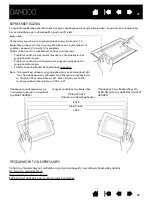38
Choose the T
ABLET
tab to set the tablet orientation and to customize the ExpressKeys.
SETTING TABLET AND EXPRESSKEY FUNCTIONS
Note: At the log-in and user switching screens, the tablet orientation will use the
default orientation that was selected when the driver was installed. If you
want to change the default orientation, you must reinstall the driver using the
Bamboo Installation CD. See
configuring the tablet orientation
Tablet orientation
Change how your tablet is oriented by selecting R
IGHT
H
ANDED
or L
EFT
H
ANDED
Next, physically rotate the tablet to match your selection.
selected option.
The tablet driver automatically configures all aspects of the tablet for the
input.
ExpressKey functions
•
By default the upper key is set to T
OUCH
T
OGGLE
, allowing you to temporarily
disable touch input when you press the ExpressKey. Press the ExpressKey
again to re-enable touch input. (For Bamboo Touch, the default setting enables
you to move F
ORWARD
within Internet browsers.)
Note: Pen-only tablet models do not include ExpressKeys.
•
The lower button default conditions are C
LICK
(bottom key) and R
IGHT
C
LICK
(2nd key up).
•
You can use the 2nd from top key to move B
ACK
within Internet browsers.
Use the pull-down menus to choose a
that will be performed when the key
beneath the menu.
Your choice will be displayed either within the pull-down menu or
is pressed.
38
ΡΥΘΜΙΣΗ
ΤΩΝ
ΛΕΙΤΟΥΡΓΙΩΝ
ΤΗΣ
ΤΑΜΠΛΕΤΑΣ
ΚΑΙ
ΤΩΝ
EXPRESSKEY
Επιλέξτε
την
ταμπέλα
TABLET
για
να
ρυθμίσετε
την
κατεύθυνση
της
ταμπλέτας
και
να
προσαρμόσετε
τα
ExpressKeys.
Προσανατολισμός
της
ταμπλέτας
Λειτουργίες
των
ExpressKeys
Αλλάξτε
την
κατεύθυνση
της
ταμπλέτας
επιλέγοντας
το
RIGHT HANDED
ή
το
LEFT HANDED.
Η
ταμπλέτα
προσαρμόζεται
αυτόματα
σύμφωνα
με
την
επιλογή
.
Μετά
,
περιστρέψτε
την
ταμπλέτα
σύμφωνα
με
την
επιλογή
σας
.
Σημείωση
:
Στις
οθόνες
εισαγωγής
και
εναλλαγής
χρηστών
,
η
κατεύθυνση
της
ταμπλέτας
θα
χρησιμοποιήσει
την
προκαθορισμένη
κατεύθυνση
που
είχε
επιλεχθεί
κατά
την
εγκατάσταση
.
Εάν
θέλετε
να
το
αλλάξετε
,
πρέπει
να
επανεγκαταστήσετε
τον
οδηγό
.
Δείτε
το
προσαρμογή
του
προσανατολισμού
Χρησιμοποιήστε
το
μενού
για
να
επιλέξετε
την
λειτουργία
που
θα
εφαρμοστεί
όταν
πατηθεί
το
πλήκτρο
.
Η
επιλογή
σας
θα
εμφανιστεί
στο
μενού
.
Προκαθορισμένα
είναι
ρυθμισμένο
το
πάνω
κουμπί
ως
TOUCH TOGGLE,
και
σας
επιτρέπει
την
προσωρινή
απενεργοποίηση
της
αφής
.
Πατήστε
το
ξανά
για
να
ενεργοποιηθεί
. (
Για
το
Bamboo Touch,
η
αρχική
ρύθμιση
ενεργοποιεί
την
κίνηση
FORWARD
στο
Internet)
Μπορείτε
να
χρησιμοποιήσετε
το
δεύτερο
κουμπί
για
μετακίνηση
BACK
στο
Internet.
Τα
κάτω
κουμπιά
είναι
ρυθμισμένα
ως
CLICK (
κάτω
πλήκτρο
)
και
RIGHT CLICK (
το
2
ο
από
κάτω
).
Σημείωση
:
Μόνο
τα
μοντέλα
ταμπλέτας
με
γραφίδα
δεν
έχουν
ExpressKeys
•
•
•
Summary of Contents for CTH-460
Page 78: ...80 80...