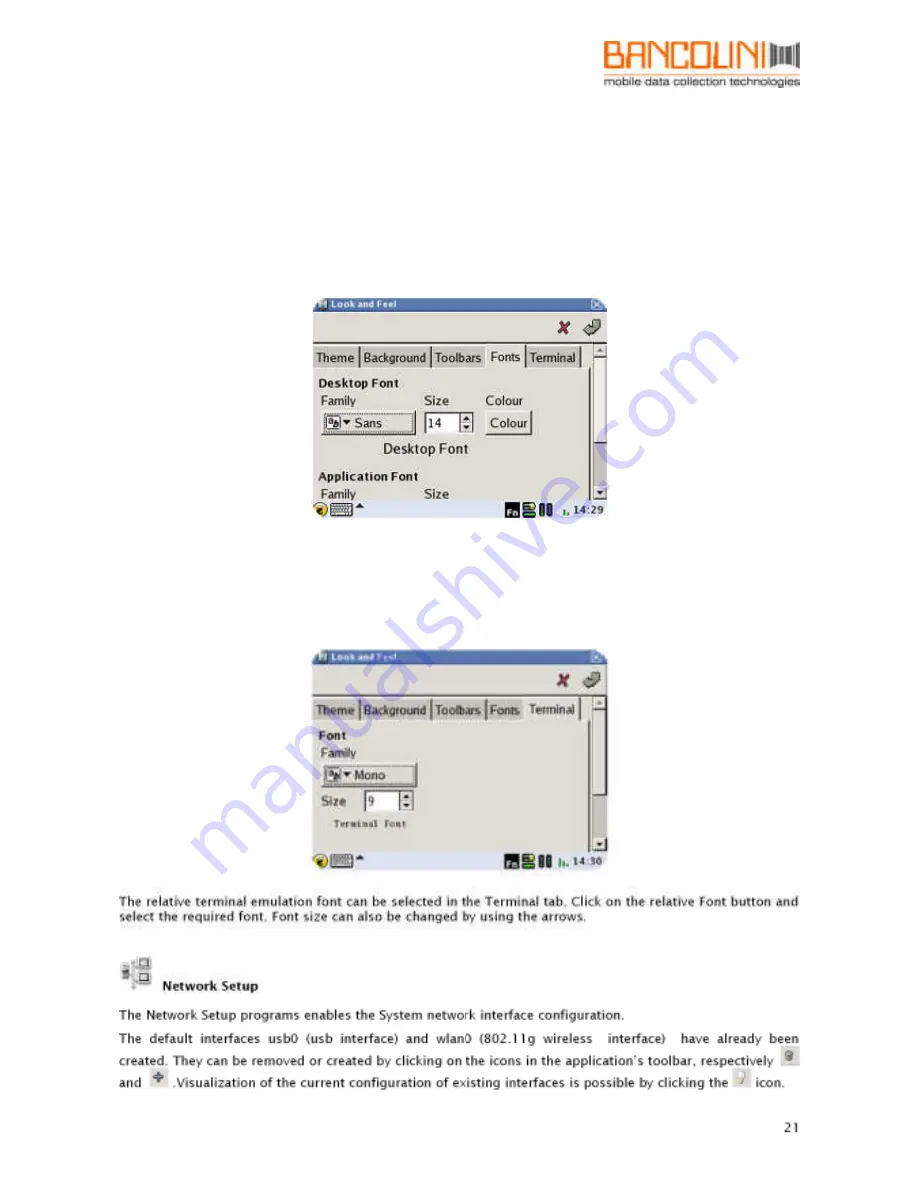
In the Toolbars tab, it is possible to configure and choose the appearance of icons in the toolbar.
1. Icons-Only show icons in the toolbar
2. Text-Only show text in the toolbar
3. Both-Show icons and text in the toolbar
Drag the slide bar related to icon size to set the required dimension.
Fonts
The relative font for applications and the Desktop can be chosen in the Fonts tab. Click on the relative Font
button (Desktop or Application) and select the required font. It is also possible to change font size by using
the arrows, and to change font colour by clicking on the Colour button.
Terminal
Summary of Contents for Nylux
Page 1: ...Uniterminal Nylux User s Guide rev 1 0 Marzo 2009 cod 0000011401 1...
Page 7: ......
Page 8: ......
Page 9: ......
Page 12: ...desktop utilities desktop settings 12...
Page 17: ...17...






































