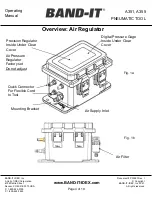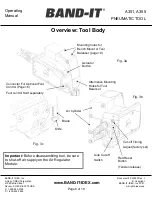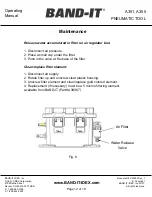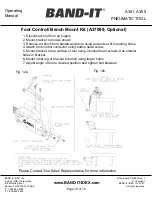A351, A355
PNEUMATIC TOOL
www.BAND-IT-IDEX.com
Document # P35087 Rev. I
© Copyright
BAND-IT-IDEX, Inc. 2021
All rights reserved
Page 17 of 19
BAND-IT-IDEX, Inc.
A Unit of IDEX Corporation
4799 Dahlia Street
Denver, CO 80216-3070 USA
P: 1-800-525-0758
F: 1-800-624-3925
Operating
Manual
Tool Calibration Operation Instructions:
Tool #
Test Band P/N
Adapter P/N
Tool Tension
(+/- 5 lbf)
A35199
Standard
A50599
E514
150
A35599
Micro
A50699
E531
80
Table 3
6.
Press and hold Actuator Button down to apply tension to test band. Meter
will display the tool tension in pounds. Adjust the tool tension by adjusting
the air pressure via. the Air Regulator Adjust Knob. (See Page 8 for air
pressure adjustment)
7.
To release tool from calibration device, press red reset button on back of
tool handle.
8.
Use a new test band, for each tension test.
Please Contact Your Sales Representative for more information