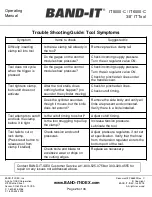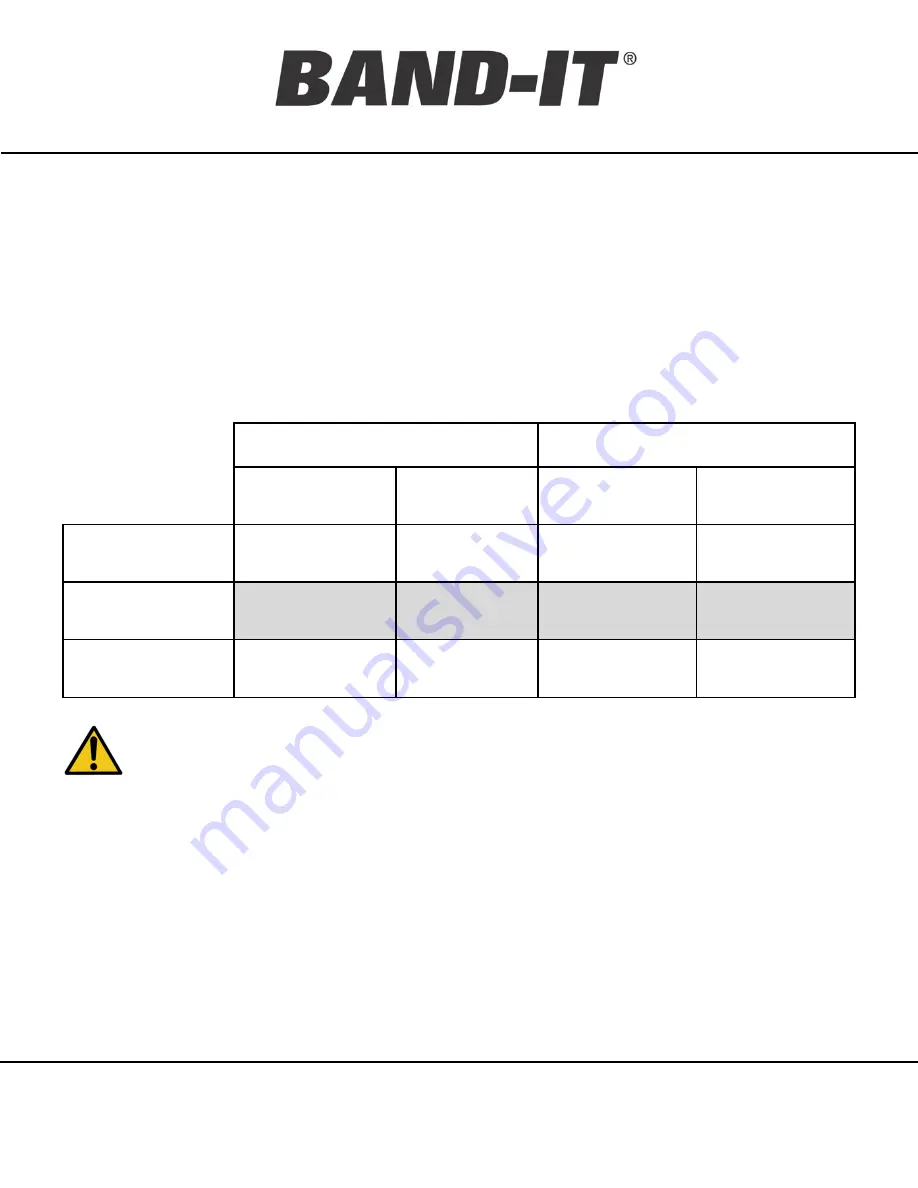
IT5000-C / IT6000-C
3/8” IT Tool
www.BAND-IT-IDEX.com
Document # P48850 Rev. C
© Copyright
BAND-IT-IDEX, Inc. 2015
All rights reserved
Page 13 of 36
BAND-IT-IDEX, Inc.
A Unit of IDEX Corporation
4799 Dahlia Street
Denver, CO 80216-3070 USA
P: 1-800-525-0758
F: 1-800-624-3925
Operating
Manual
Caution
: Tension pressures above the specified settings may cause premature
clamp failure and/or tool wear. Refer to the “Tool / Component Identification” page
to verify the tool model.
Setting the Tool Air Pressure
The tension pressure directly affects the force applied to the clamp.
To correctly set the air pressure from the air controller module going to the tool, connect the
air supply to the tool. Activate the tool by depressing the trigger for a few seconds. Re-read
the pressure when the tool is at rest and adjust again if necessary. Repeat until the desired
pressure is shown on the tension pressure gage.
Tension pressure may need to be adjusted to provide adequate tension for the specific
application.
Initial Setup – Pneumatic Settings
Connect the tool body to the Air Controller Module using the included Coiled Hose
Assembly. The hose assembly includes both a clear and black hose. Each hose end
includes a female and male fitting, arranged to prevent reversing of connections.
Connect Air Controller Module to air source (assure air supply meets requirements on “Air
System Requirements” page) and turn RED Shut-off Valve to pressurize tool (supply
position).
Air System Settings
IT5000-C / 3/8” JR
®
Clamps
IT6000-C / 3/8” Tie-Lok
®
Ties
Cut-Off
Pressure
Tension
Pressure
Cut-Off
Pressure
Tension
Pressure
Minimum
100 PSI
(690 kPa)
60 PSI
(410 kPa)
100 PSI
(690 kPa)
50 PSI
(345 kPa)
Recommended
105 PSI
(725 kPa)
85 PSI
(585 kPa)
105 PSI
(725 kPa)
70 PSI
(480 kPa)
Maximum
110 PSI
(760 kPa)
90 PSI
(620 kPa)
110 PSI
(760 kPa)
75 PSI
(520kPa)