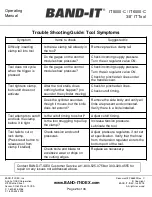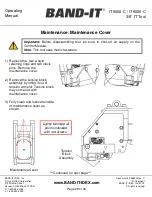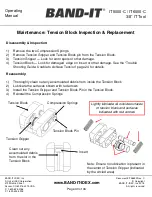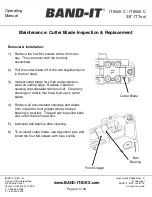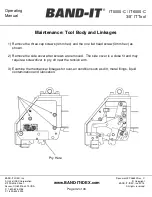IT5000-C / IT6000-C
3/8” IT Tool
www.BAND-IT-IDEX.com
Document # P48850 Rev. C
© Copyright
BAND-IT-IDEX, Inc. 2015
All rights reserved
Page 24 of 36
BAND-IT-IDEX, Inc.
A Unit of IDEX Corporation
4799 Dahlia Street
Denver, CO 80216-3070 USA
P: 1-800-525-0758
F: 1-800-624-3925
Operating
Manual
Cutoff Signal Option
The cut-off signal option provides a signal from the tool that indicates the completion of a
clamp installation. Pressurization of the cut-off cylinder activates a pressure switch when
the tool switches from the tension cycle to the cut-off cycle. The pressure switch is
“normally open” and closes to complete a circuit when cut-off cylinder pressure exceeds
45±15 psi during cutoff cycle. The signal can be transmitted to a data collection device,
such as a PLC, via the 12-foot extension cable and used as a counter to track the number
of clamps applied by the tool. The switch has a maximum voltage rating of 42V.
Contact BAND-IT IDEX Customer Service at 1-800-525-0758 or 303-320-4555 for
any questions not addressed above.
Mounting Hole:
½”-14 NPT
Or
.85” diameter clearance hole for ½”-14 lock nut
The -002 and -012 configurations are tool
systems that also come with a 12-foot
extension cable (I60387), female receptacle
(I60487) and electric panel lock nut (I61187)
for mounting to a PLC or other control box. The
polarity of the 2 wire leads from the receptacle
is not critical.
An IT Tool with configurations -102 and -112
contain the pressure switch and 2 pole Micro
AC series male receptacle.