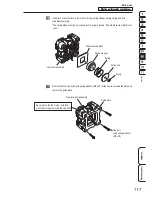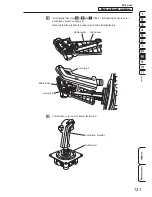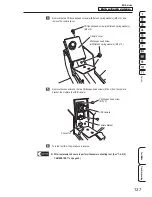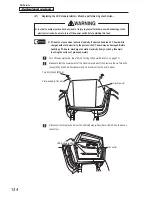– Must be performed by a technician –
– Must be performed by a technician –
127
Service
8B. Service
Test Mode
Troubleshooting
Remove the two Phillips pan head screws (with flat and spring washers) (M4 x 10), and
remove the camera cover.
Phillips pan head screw (with flat and spring washers)
(M4 x 10)
Phillips pan head screw
(with flat and spring washers) (M4 x 10)
Camera cover
Remove the connector and the two Phillips pan head screws (M2 x 4) from the camera
bracket, then replace the USB camera.
Phillips pan head screw
(M2 x 4)
Camera bracket
USB camera
Connector
To install, perform the procedure in reverse.
z
z
After replacement, be sure to perform the camera shooting test. (See “7-4-4 (5)
CAMERA TEST” on page 40.)