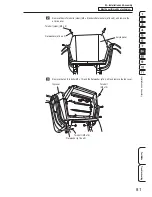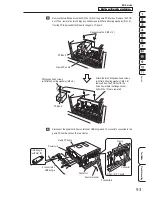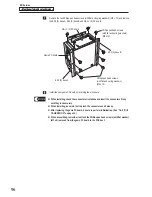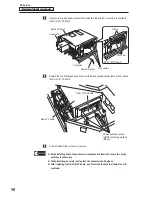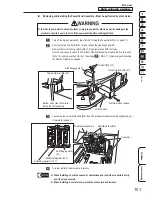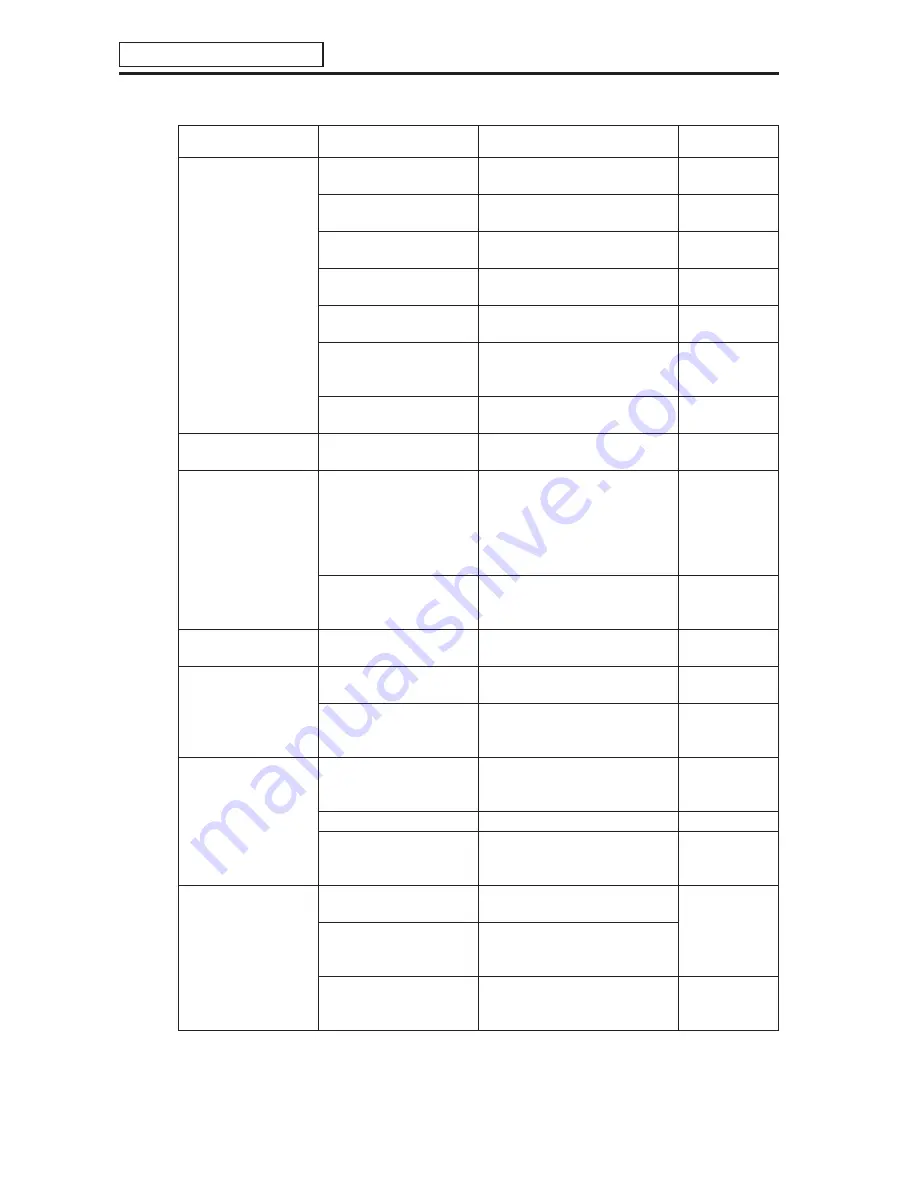
– Must be performed by a technician –
86
8B. Service
8B-2-2 Projector Assembly
– Must be performed by a technician –
Symptom
Main cause
Solution
Reference page
•
Images are not
displayed.
•
A projector unit connector is
disconnected.
•
Insert the connector securely.
Page 66
•
The projector unit main
power is off.
•
Turn on the projector unit main
power.
Page 66
•
The lamp outer cover has
come off.
•
Correctly install the lamp outer
cover.
Page 148
•
The projector unit lamp has
burned out.
•
Replace the projector unit lamp.
Page 143
•
The lamp operation time
has exceeded 5,000 hours.
•
Replace the projector unit lamp.
Page 143
•
A projector unit malfunction.
•
Refer to “8B-3 (2) Projector Errors”
and take the appropriate corrective
action.
Page 90
•
A game PC board
malfunction.
•
Contact your distributor
—
•
Images are not
displayed correctly.
•
An abnormality in some of
the projector settings.
•
Contact your distributor
—
•
The screen display
is flipped vertically or
horizontally.
•
The projector assembly is
a factory shipped part or
repair part, and initialization
when the projector is
started up for the first time
is not yet complete.
•
Wait until the projector starts up.
—
•
The projector unit
connector or adapter is
disconnected.
•
Insert the connector and adapter
securely.
Page 66
•
The image is out of
focus.
•
The projector unit lens or
lens cover is dirty.
•
Clean the projector unit lens and
lens cover.
Page 52
•
The image is dark.
•
The brightness and contrast
are not adjusted properly.
•
Adjust the brightness and contrast. Page 159
•
The projector unit lamp
operation time is nearing
the end of the lamp life.
•
Replace the projector unit lamp.
Page 143
•
The color appears faded
or the hue is poor.
•
The red, green and blue
levels are not adjusted
properly.
•
Adjust the red, green and blue
levels.
Page 159
•
The dome screen is dirty.
•
Clean the dome screen.
Page 52
•
The projector unit lamp
operation time is nearing
the end of the lamp life.
•
Replace the projector unit lamp.
Page 143
•
The remote controller
does not function.
•
The remote controller
batteries have run down.
•
Replace the remote controller
batteries.
Page 159
•
The remote controller
batteries are not installed
correctly.
•
Install the remote controller
batteries correctly.
•
The remote controller is not
pointed at the photosensor
of the projector unit.
•
Point the remote controller at the
photosensor of the projector unit
when operating it.
Page 160