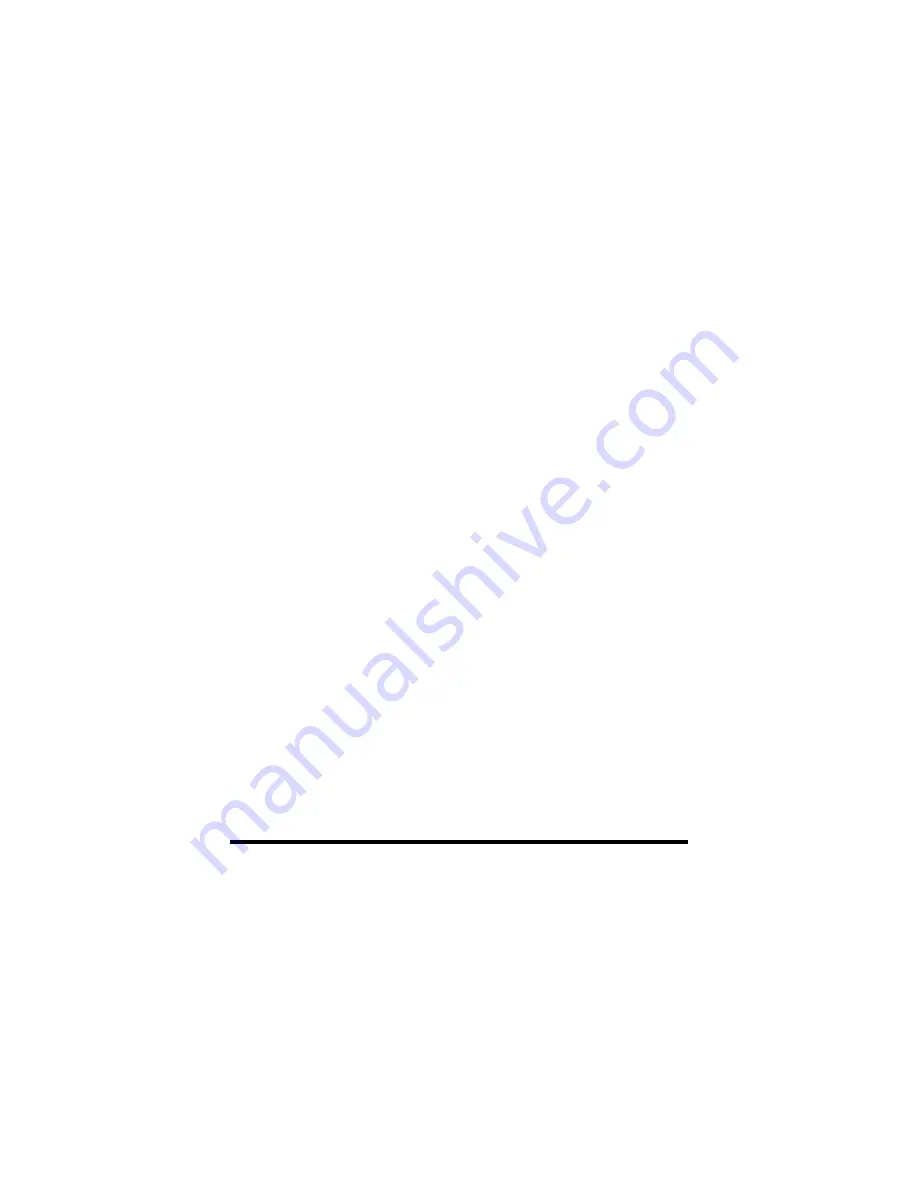
232XSSD43800 Manual
15
B&B Electronics -- PO Box 1040 -- Ottawa, IL 61350
PH (815) 433-5100 -- FAX (815) 433-5104
Four Character Command String
The four-character command adds additional security to port
selection. The only difference between the four-character command
and the three-character command is the addition of the ASCII
ESCape character in front of the three-character command.
The first character is the ASCII ESC character (decimal 27).
The second character is user-defined character. The third character
is the desired port address. The fourth character is the ASCII upper
case letter of the desired port. Refer to the "Three Character
Command String" section for more information regarding the last
three characters.
Example 1: To turn on port E of the 232XSSD4 (address zero) with
ASCII STX set as the user defined character.
Send to Master port: ESC STX 0 E
(27 2 48 69 decimal)
Example 2: To turn on port B located at port expander (232PE)
address ten with ASCII STX set as the user defined
character.
Send to Master Port: ESC STX A B
(27 2 65 66 decimal)
The turn off string also adds the ASCII ESC character to the
front of the three-character turn off string.
The first character is the ASCII ESC character. The second and
third character of the command control string is the user-defined
character. The fourth character is the ASCII EOT character
(decimal 4).
Example 3: To turn off all ports and the user defined character is
ASCII STX (decimal 2).
Send to Master Port: ESC STX STX EOT
(27 2 2 4 decimal)
It is recommended that the user-defined character be a non-
printable character. The turn off command will then consist of four
characters that will not show up on the current port device.
















































