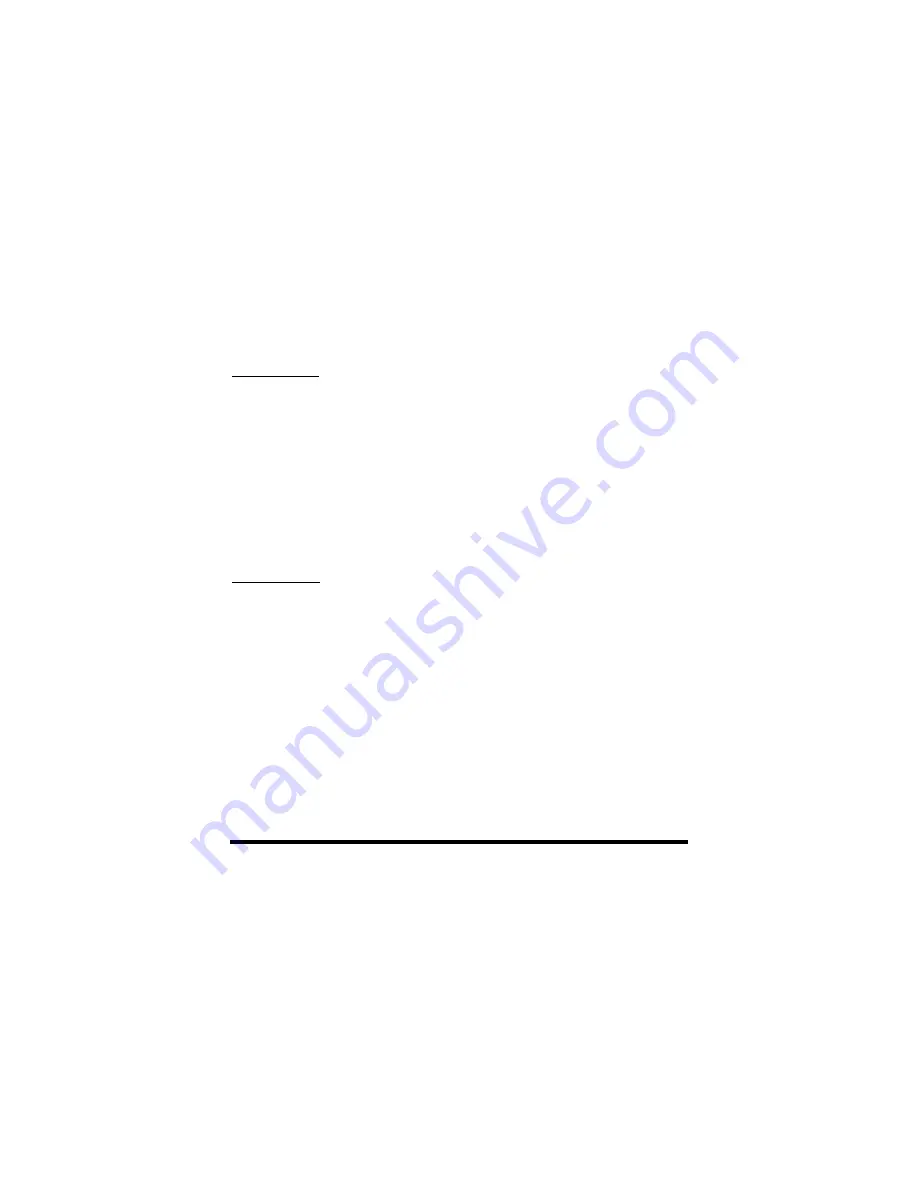
232XSSD43800 Manual
19
B&B Electronics -- PO Box 1040 -- Ottawa, IL 61350
PH (815) 433-5100 -- FAX (815) 433-5104
Chapter 2: SOFTWARE
Introduction
The Expandable Smart Switch Selector program for Windows
allows the user to select ports in the windows environment. The SS
program requires 2M of memory.
The Expandable Smart Switch, Terminate and Stay Resident
(XSSTSR) Program (IBM PC or Compatible), allows the user to
change Smart Switch ports either through the command line or by
hitting a sequence of keys at the same time, referred to as hot keys.
The XSSTSR requires 1K of memory.
Windows Selector Program Installation/Instructions
Method One
•
Place the “Windows” disk in drive A.
•
Select Settings from the Start Button and click on Control Panel.
•
In the Control Panel Window, double click on the Add/Remove
Programs.
•
Click on the “Install” button.
•
Follow the instructions of the setup program
.
Method Two
•
Place the “Windows” disk in drive A.
•
Select Programs from the Start Button and click on Windows
Explorer.
•
Click on the drive containing the SS Setup Disk.
•
Double click on the file “Setup.exe”.
•
Follow the instructions of the setup program.
















































