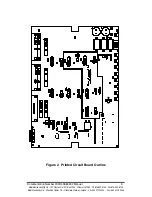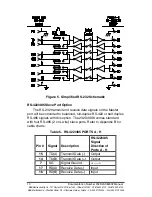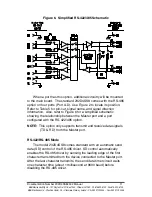Documentation Number 232D4SS84502 Manual
Table of Contents
i
B&B Electronics Mfg Co – 707 Dayton Rd - PO Box 1040 - Ottawa IL 61350 - Ph 815-433-5100 - Fax 815-433-5104
B&B Electronics Ltd – Westlink Comm. Pk – Oranmore, Galway, Ireland – Ph +353 91-792444 – Fax +353 91-792445
TABLE OF CONTENTS
Chapter 1: HARDWARE ......................................................1
Introduction ............................................................................1
Specifications ........................................................................2
Checklist ................................................................................3
Serial Data Configuration ......................................................3
Port Configuration..................................................................4
Master Port.........................................................................4
RS-232 Configuration......................................................9
RS-422/485 Slave Port Option......................................10
RS-422/ RS-485 Mode..................................................11
Smart Switch Operation.......................................................13
Smart Switch Mode ..........................................................13
Three Character Command String ................................13
Four Character Command String ..................................14
Programming the User Defined Character....................15
Smart Switch/Port Combiner Mode ..................................16
Binary File Transfer .............................................................17
Port Select Test ...................................................................17
Chapter 2: SOFTWARE ....................................................18
Introduction ..........................................................................18
Windows Selector Program Installation/Instructions ...........18
Smart Switch Setup .............................................................19
Default Values .....................................................................19
Selecting Ports ....................................................................20
Uninstalling Windows Smart Switch Selector Program .......20
APPENDIX A: ASCII Character Codes ..........................A-1
APPENDIX B: Cable Charts ...........................................B-1
Chart 1. IBM PC DB25 Connector to Master Port ............ B-1
Chart 2. IBM PC DB9 Connector to Master Port .............. B-1
Chart 3. Modem DB25 Connector to Master Port............. B-2
Chart 4. DCE w/DB25 Connector to Ports A -H (DTE)..... B-2
Chart 5. IBM PC DB25 Connector to Ports A - H (DTE)... B-3
Chart 6. IBM PC DB9 Connector to Ports A - H (DTE)..... B-3
Chart 7. IBM PC DB25 Connector to Ports A - H (DTE)... B-4
Chart 8. IBM PC DB9 Connector to Ports A - H (DTE)..... B-4
Chart 9. RS-422/485 4-Wire Device to Port (A - H)
Configured as an RS-422/485 Port. .................... B-5
Chart 10. RS-485 2-Wire Device to Port (A - H)
Configured as an RS-485 Port. ........................... B-5
APPENDIX C: Declaration of Conformity .....................C-1