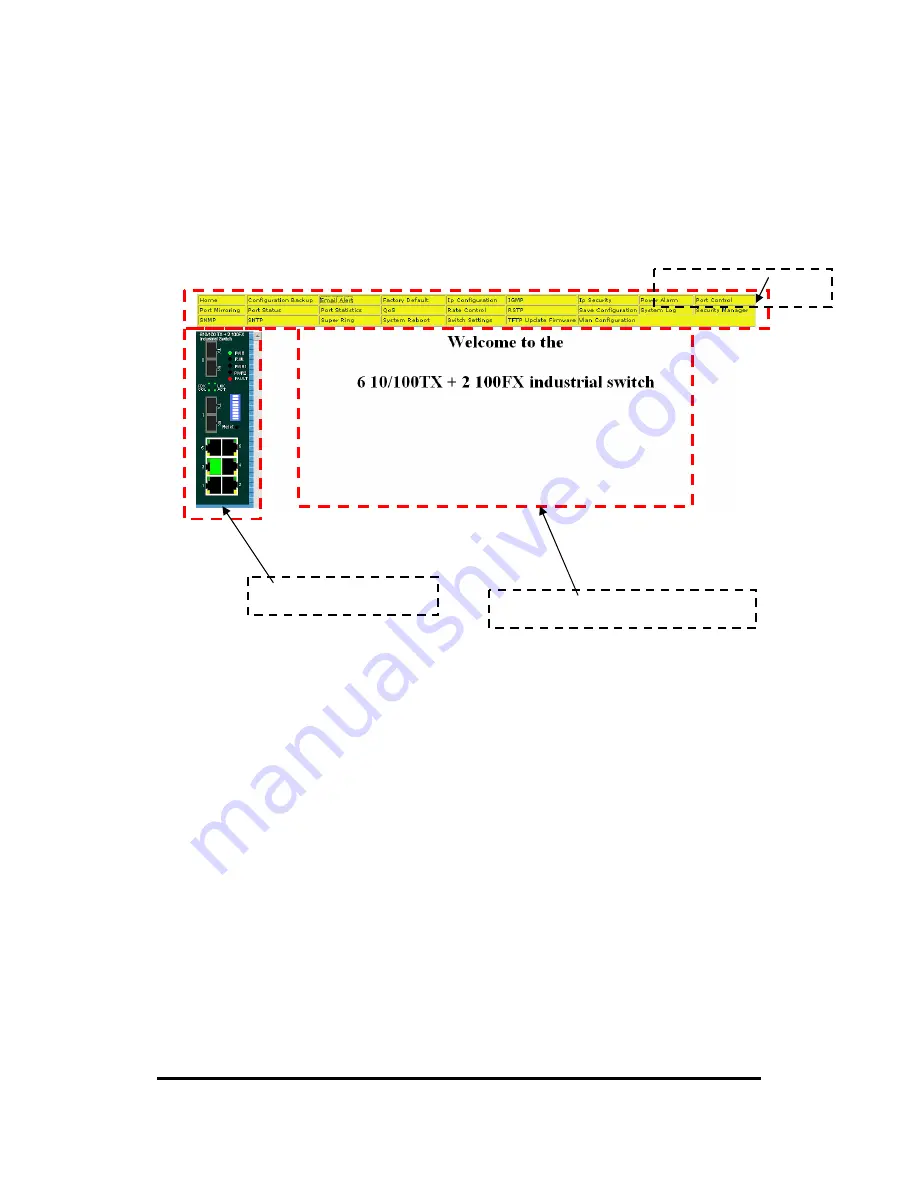
Manual Documentation Number: EIR508-2xx-T 0708m
27
B&B Electronics Mfg Co Inc – 707 Dayton Rd - PO Box 1040 - Ottawa IL 61350 - Ph 815-433-5100 - Fax 815-433-5104 – www.bb-elec.com
B&B Electronics – Westlink Commercial Park – Oranmore, Galway, Ireland – Ph +353 91-792444 – Fax +353 91-792445 – www.bb-europe.com
1. Launch Internet Explorer on the PC.
2. Enter “http:// “+” the IP address of the switch”, in the address window
and then Press “
Enter
”.
3. The login screen will appear.
4. Enter the user name and password.
Press “
Enter
” or ”
OK
”, the home screen will appear.
Home Interface
Configuration Display Screen
Panel Figure Display
Function Menu Bar
















































