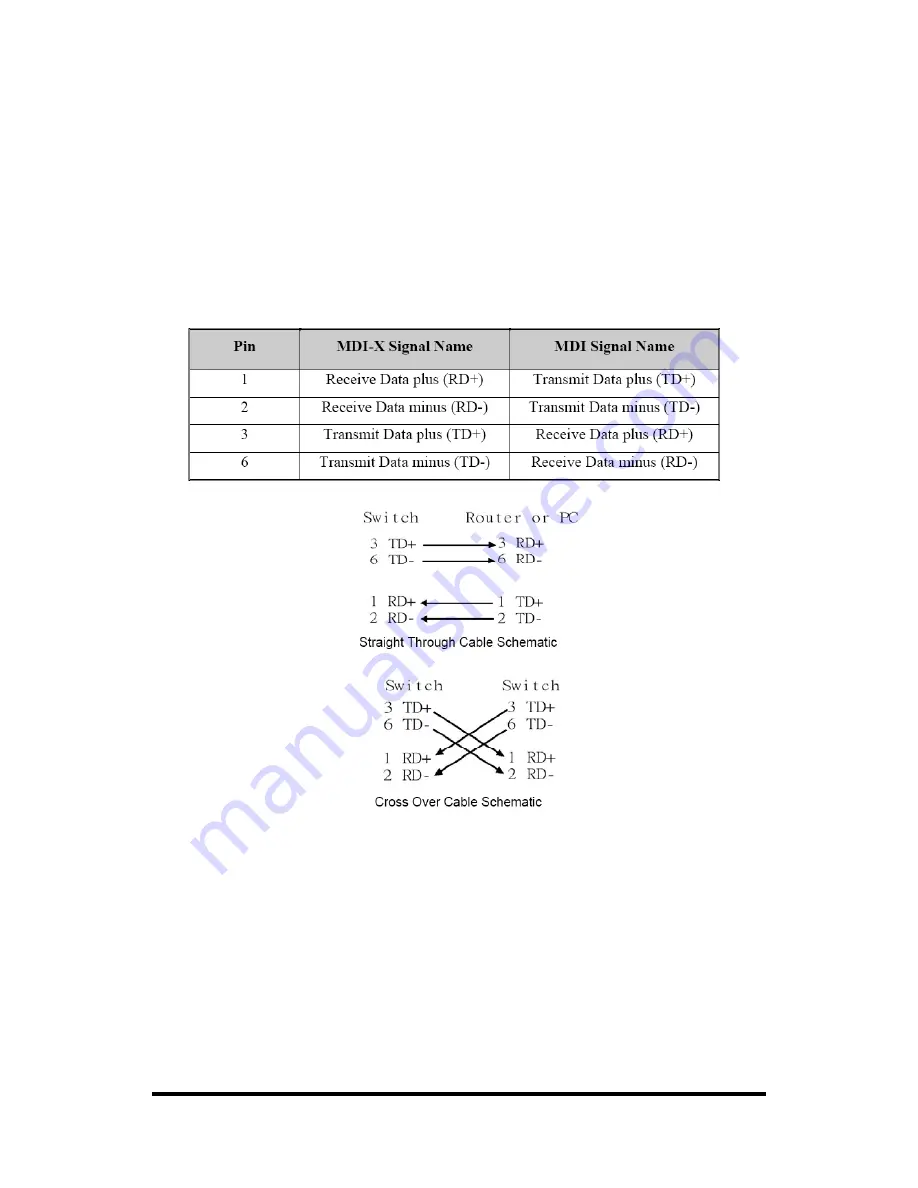
Installation Guide Documentation Number:
ESW626series-0913m
5
B&B Electronics Mfg Co Inc – 707 Dayton Rd - PO Box 1040 - Ottawa IL 61350 - Ph 815-433-5100 - Fax 815-433-5104 –
www.bb-elec.com
B&B Electronics – Westlink Commercial Park – Oranmore, Galway, Ireland – Ph +353 91-792444 – Fax +353 91-792445 –
www.bb-europe.com
Ports
RJ45
The RJ45 copper ports support auto-MDI/MDIX operation. This feature
allows network connections to computers, servers, or other switches using
straight-through or crossover cables (See Figure below). Straight-through
cable connections: pins 1, 2, 3 and 6, at one end of the cable, are connected
straight-through to pins 1, 2, 3 and 6 at the other end of the cable. The table
below shows the 10BASE-T/100BASE-TX MDI and MDI-X port pin outs.
Gigabit Copper/SFP (mini-GBIC) COMBO ports
The ESW626 can be ordered with up to two auto-detect Gigabit
copper/SFP combo ports. The Gigabit Copper (10/100/1000Mbps) ports
use Category 5e or above UTP/STP cable for connection. The SFP slots can
be used to connect the network segment with single or multi-mode fiber.
For installation, the module needs to be adjusted so as to be aligned
correctly and then moved into the SFP slot until a click is heard. With the
SFP module (fiber optic connection), the switch will be able to transmit


































