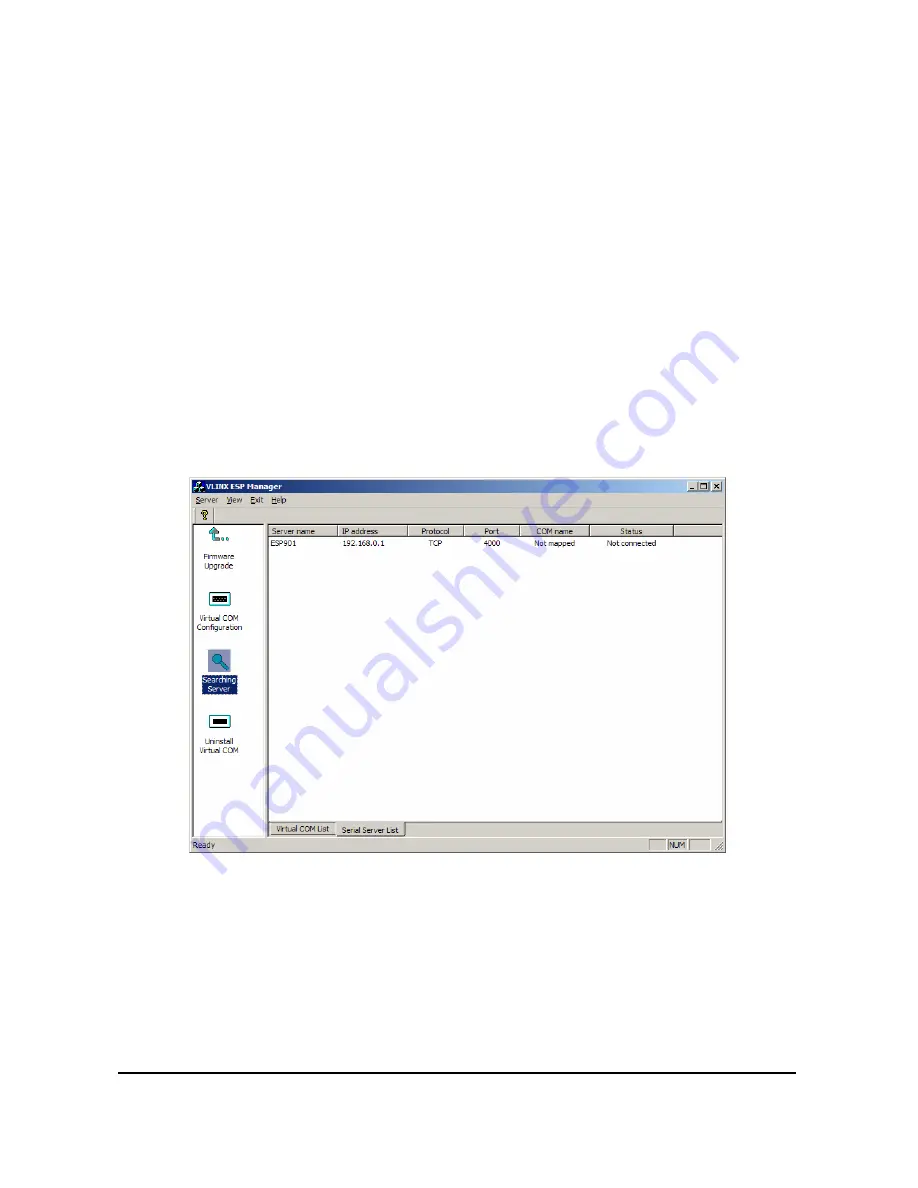
Documentation Number: ESP902-2303 Manual
Chapter 7
31
B&B Electronics Mfg Co Inc – 707 Dayton Rd - PO Box 1040 - Ottawa IL 61350 - Ph 815-433-5100 - Fax 815-433-5104
B&B Electronics Ltd – Westlink Commercial Park – Oranmore, Galway, Ireland – Ph +353 91-792444 – Fax +353 91-792445
Chapter 7: REMOVING A VIRTUAL COM PORT
The ESP902 Management software Uninstall Virtual COM port feature
will remove the mapped COM port in the Device Manager of Windows
2000 and XP operating systems.
It may also be removed in the Device
Manager of Windows 98, ME, NT, 2000, and XP.
Windows 98 users will
also find a Remove Virtual COM feature in the programs file.
Removing the Virtual COM port with the ESP902 Management Software
1.
At the Desk Top select Start/Programs/B&B Electronics/Vlinx/ ESP
Vlinx
/ESP
Manager.
2.
In the Manager window select Virtual COM Configuration. Highlight
the mapped COM port number to be removed.
3. Select Uninstall Virtual COM button. The Manager will ask for
conformation. Select OK to complete the uninstall procedure.














































