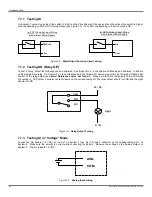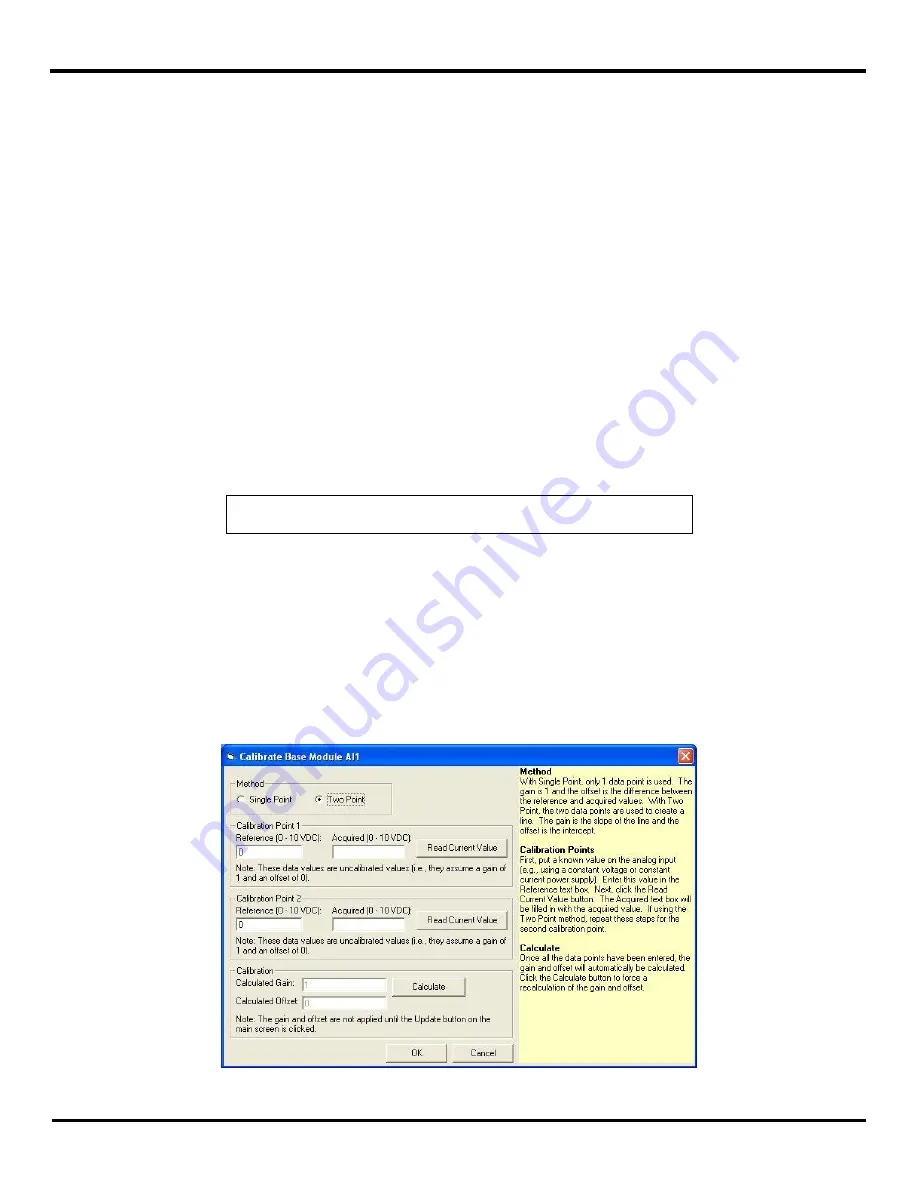
Configuration & Operation
46
Manual Documentation Number: ZXTx-IO-x-0712m
00
Analog Input-2 High Byte
00
Analog Input-2 Low Byte
00
Analog Input-3 High Byte
00
Analog Input-3 Low Byte
00
Analog Input-4 High Byte
00
Analog Input-4 Low Byte
98
Checksum High
2C
Checksum Low
To set the option of Exception Reporting, go to the Digital Input Configuration Screen or Analog Input Configuration Screen as
appropriate.
6.1.7 Calibration
It is possible to Calibrate Analog Inputs or Outputs from the Zlinx Manager.
There are two methods of Calibration:
Single Point
Only one data point is used. The gain is 1 and the offset is the difference between the reference and acquired values.
Two Point
The two data points are used to create a line. The gain is the slope of the line and the offset is the intercept.
NOTE:
Power cycle does not reset Calibration settings.
To set Calibration for Analog Inputs:
1. Connect an analog source to the Analog Input and set it to a known value . (ex. 5V)
2. Enter this value in the Reference text box.
3. Click the Read Current Value button.
4. The Acquired text box will be filled in with the acquired value
If using the Two Point method, repeat these steps for the second calibration point.
Fig 6-20
Analog Input Calibration
Summary of Contents for ZXT24-IO-222R2
Page 6: ......