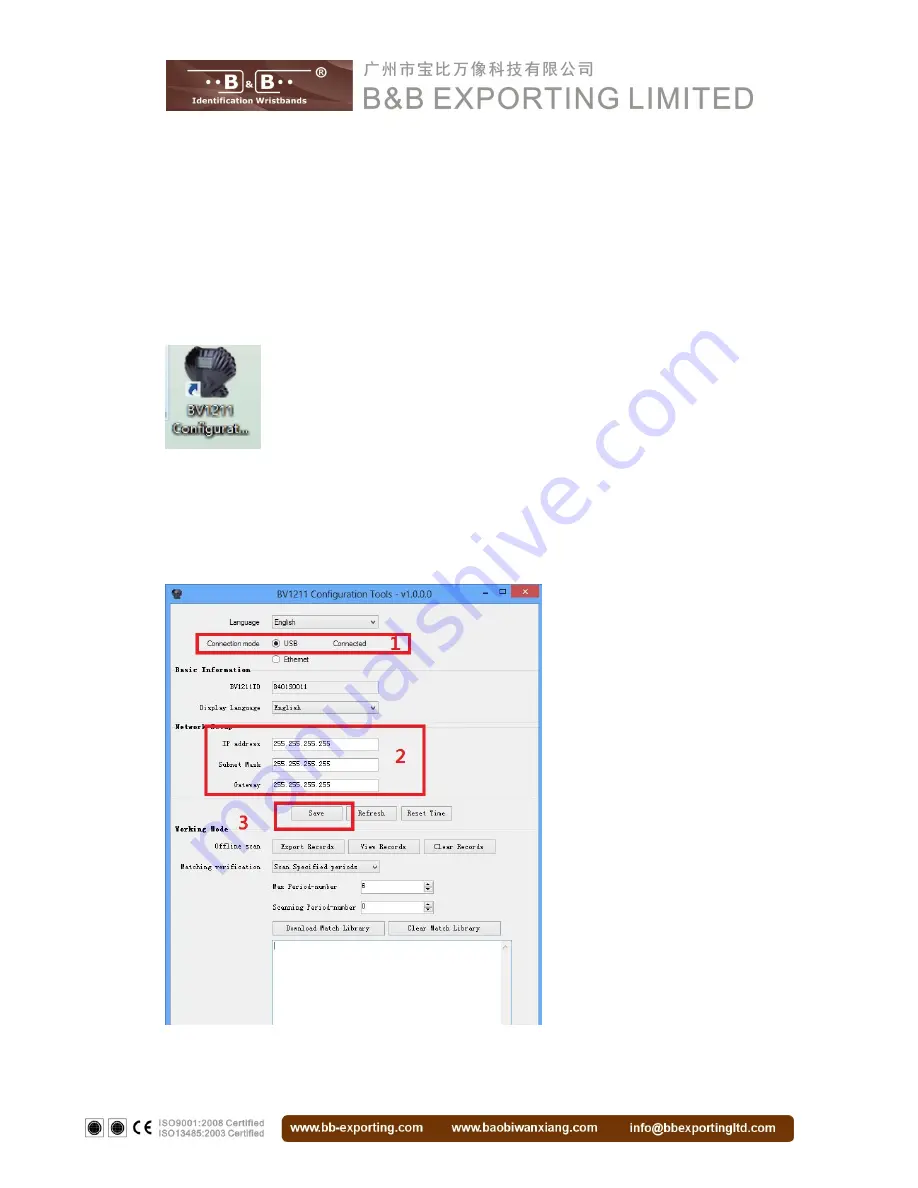
Page 8 of 24
Be Notice:
1. To connect BV1211 to a wired network the first time, you have to set up
BV1211 Static IP address by connecting BV1211 via USB Cable to change the
general network setting and reboot BV1211.
2. BV1211 Network Setting
First,make sure that BV1211 Configuration Tools has been installed.
Second, connect BV1211 to your PC via USB Cable. Open “BV1211 Configuration
Tools” to setup network and click Save button.(For appropriate IP settings, the IP
address is static)









































