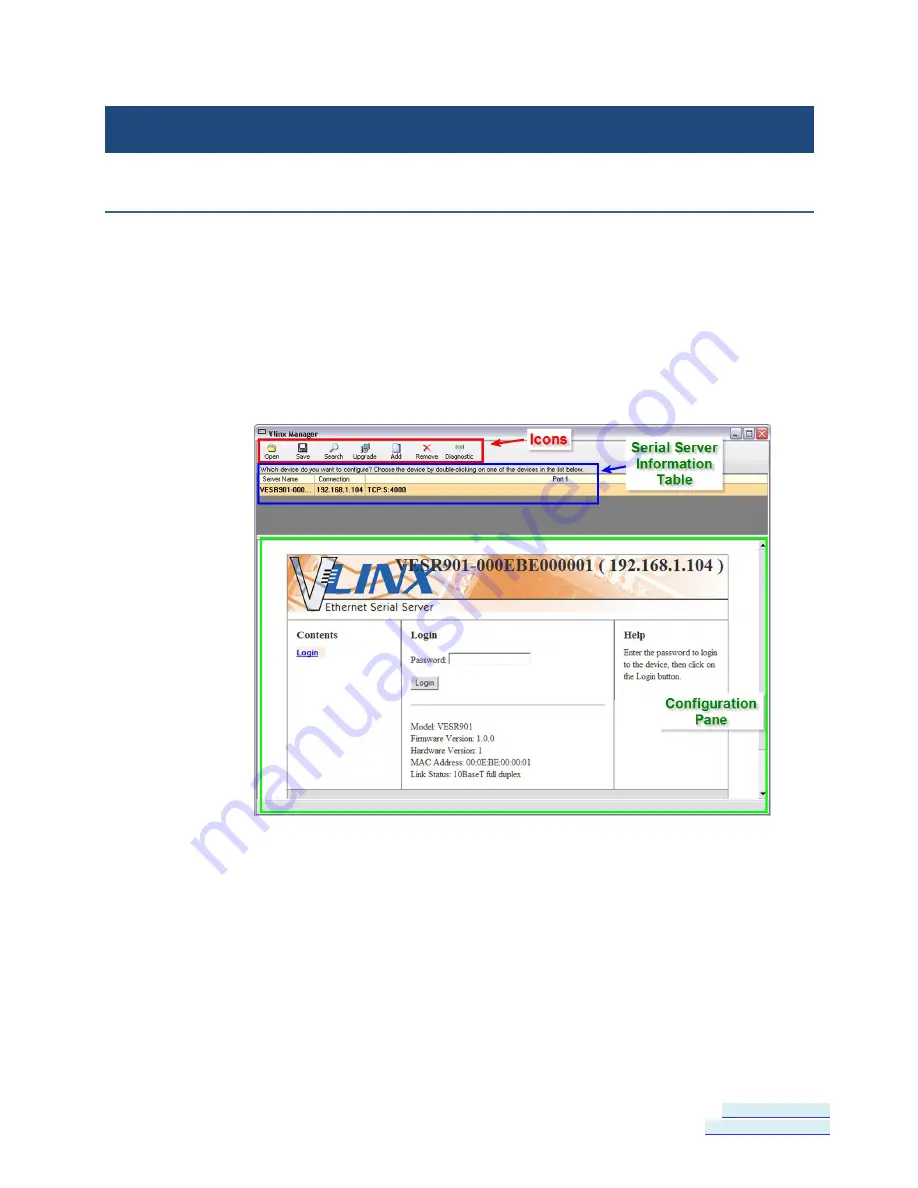
Section 4 - Configuring the Serial Server
Vlinx VESR4x4 Serial Server
Page 28 of 70
www.bb-elec.com/
www.bb-europe.com/
S
ECTION
4
Configuring the Serial Server
Overview of the Vlinx Manager
The Vlinx Manager configuration window includes three areas:
Icons
Serial Server Information Table
Configuration pane
Figure 21.
Vlinx Manager Configuration Window
Note:
The screen shots shown in this manual refer to the VESR901. Your screen will display the model
name/number and serial number of your VESR4x4 device. All menus, functions and options shown
on the screen shots in this manual apply to your VESR4x4 device.
















































