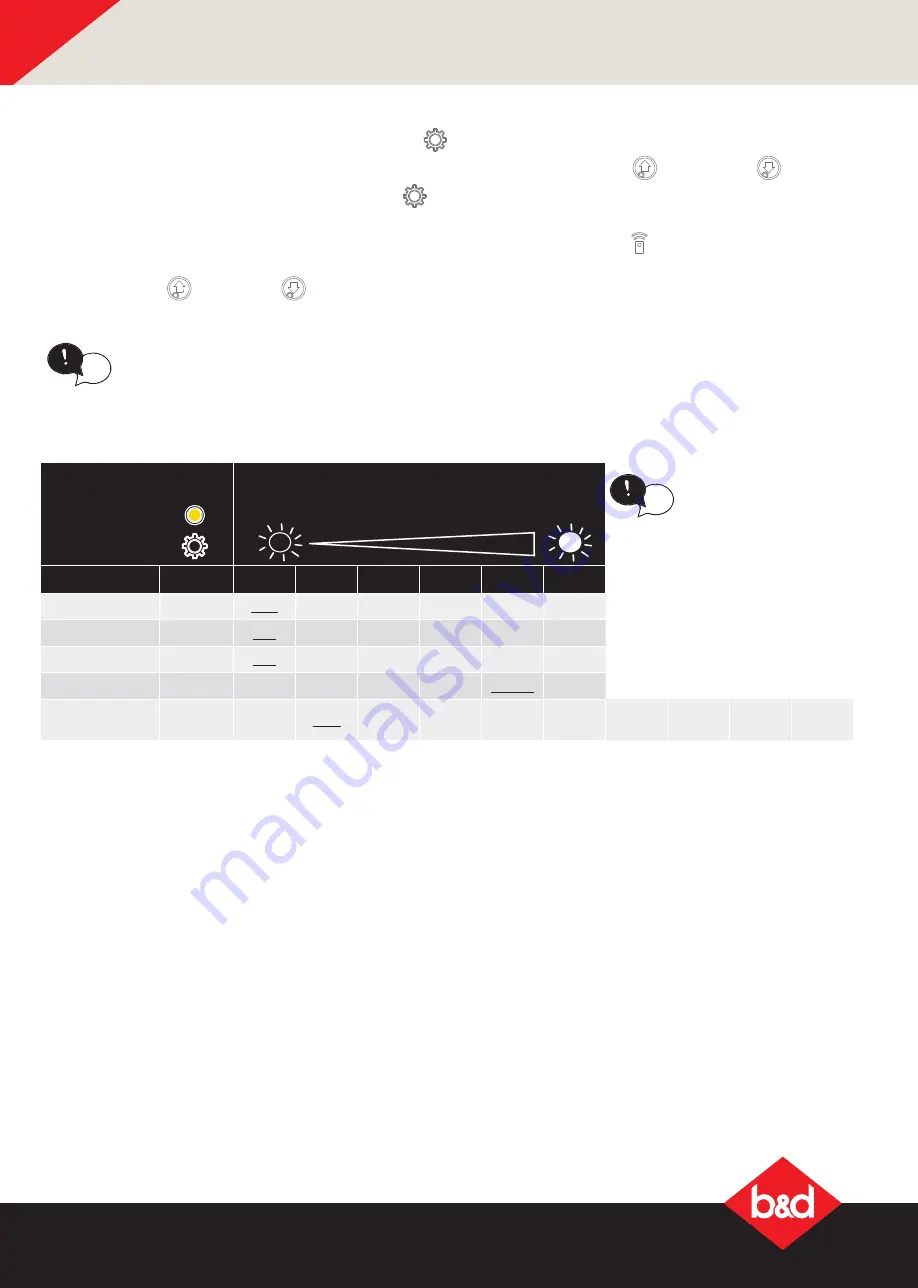
25
Smart Pro
installation instructions
Parameter
Value options = Indicated by brightness
of main light
(DEFAULT parameter underlined)
Name
Flashes
1
2
3
4
5
6
MARGIN
x1
1.0A
1.2A
1.4A
1.6A
2.0A
-
PE AUTO-CLOSE
x2
OFF
15sec
30sec
60sec
90sec
-
AUTO-CLOSE
x3
OFF
15sec
30sec
60sec
90sec
120sec
LIGHT TIMER
x4
30sec
60sec
90sec
120sec
180sec
240sec
AUX OUTPUT
x5
Mimic
light
1sec
30sec
60sec
120sec
180sec
240sec
300sec
600sec
toggle
B - Adjustment Mode Instructions
a. Press the MODE button repetitively until the GEAR
LED starts flashing
b. Referring to the table below, select the desired parameter using the OPEN
and CLOSE
buttons and
observing the number of flashes on the GEAR
LED. The selected parameter’s value is indicated by the main
light’s brightness.
c. Press STOP / SET button to start editing the parameter’s value. The TRANSMIT
LED will turn on when editing is
active.
d. Use the OPEN
and CLOSE
buttons to step through the available options. The light’s brightness will change
accordingly. If no beep is heard when the button is pressed, then the minimum or maximum setting has been
reached.
Pressing the MODE button when a parameter is
being adjusted will load the default value.
tip
e. Press STOP / SET button to save the parameter’s new value or press MODE to leave the value unchanged. Operating
MODE is entered after 5secs unless a new adjustment is started or saved.
f. Continue from a. above to select another parameter or press MODE to exit adjustment mode.
When parameter edit
mode is active, if any
button other than MODE is
pressed, then when MODE
is pressed again, operating
mode will be selected
instead of the NETWORK
adjustment mode.
tip
AUX OUPUT
• Configures how the AUX Output operates. If configured for Mimic light mode
then the AUX output will activate whenever the main light output is on. All
other settings require either a remote control code set to the AUX function
or the Phone App to be used to activate the output. The time settings option
indicate how long the output will remain on when triggered. If the output is
already on then a 2nd trigger will turn the output off. The toggle On/Off setting
does not use a timer and the output simply changes state on each trigger.




































