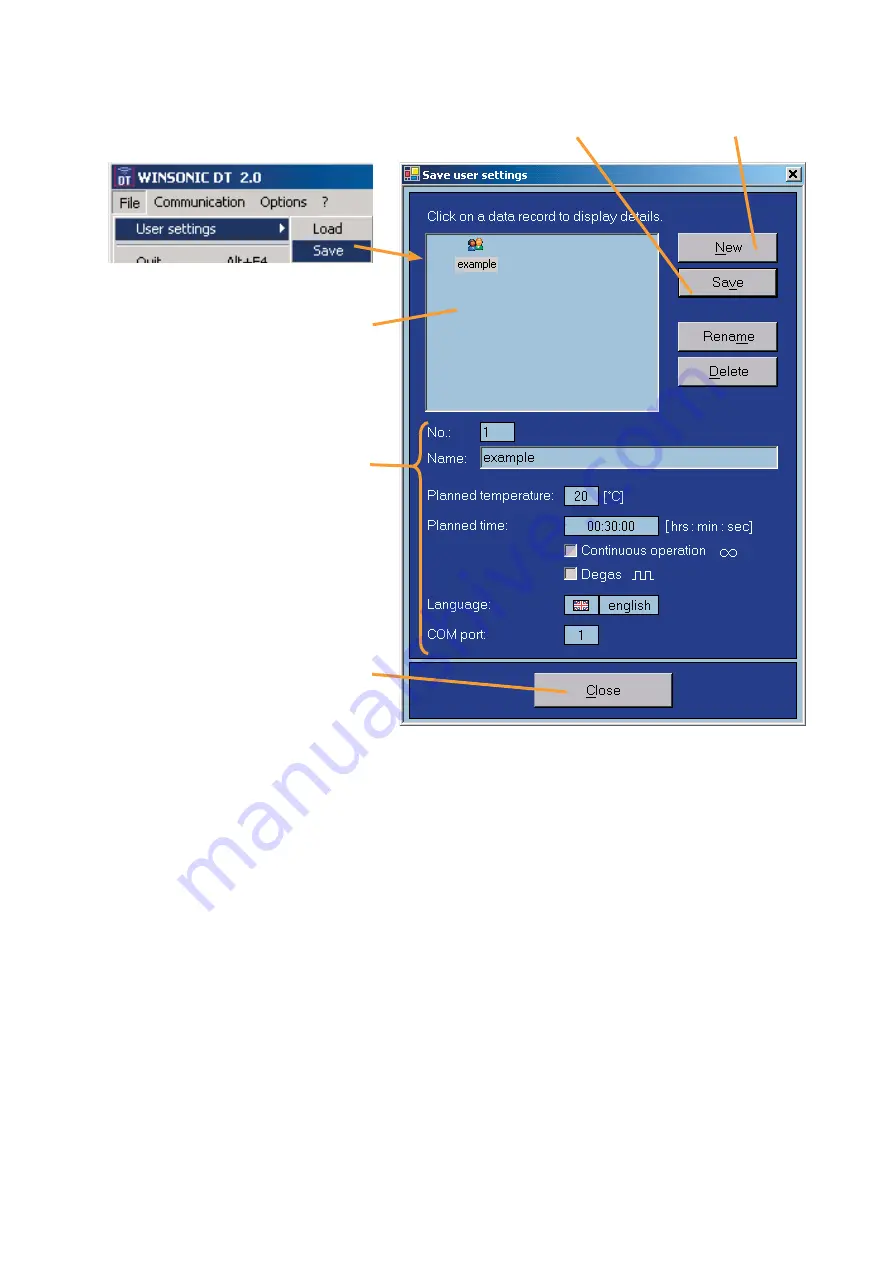
20
4.3.1.1 Saving, renaming, deleting user settings
Clicking on the menu option User settings
Save opens up the "Save user settings"
window.
When opening the window, the settings from the main program are displayed in the
"Current settings" area. If a data set was opened previously through the "Loading"
function, it will be automatically pre-selected in the selection fi eld.
Saving a new data set:
Click the "New" button. The cursor automatically jumps to the input fi eld "Name"
and the "OK" button becomes visible. The input fi eld "Name" can now be edited.
Enter a name for the new data set.
Click the "OK" button. The new data set appears in the data set selection fi eld and
becomes immediately available in the "Load user settings" function.
or
Select an existing data set from the selection fi eld by left-clicking on it.
Click the "Save" button. This will cause the original data set to be overwritten.
Selection fi eld for
the saved data
sets
Current settings
(from the main
program)
"Close" button
"Save" button
"New" button












































