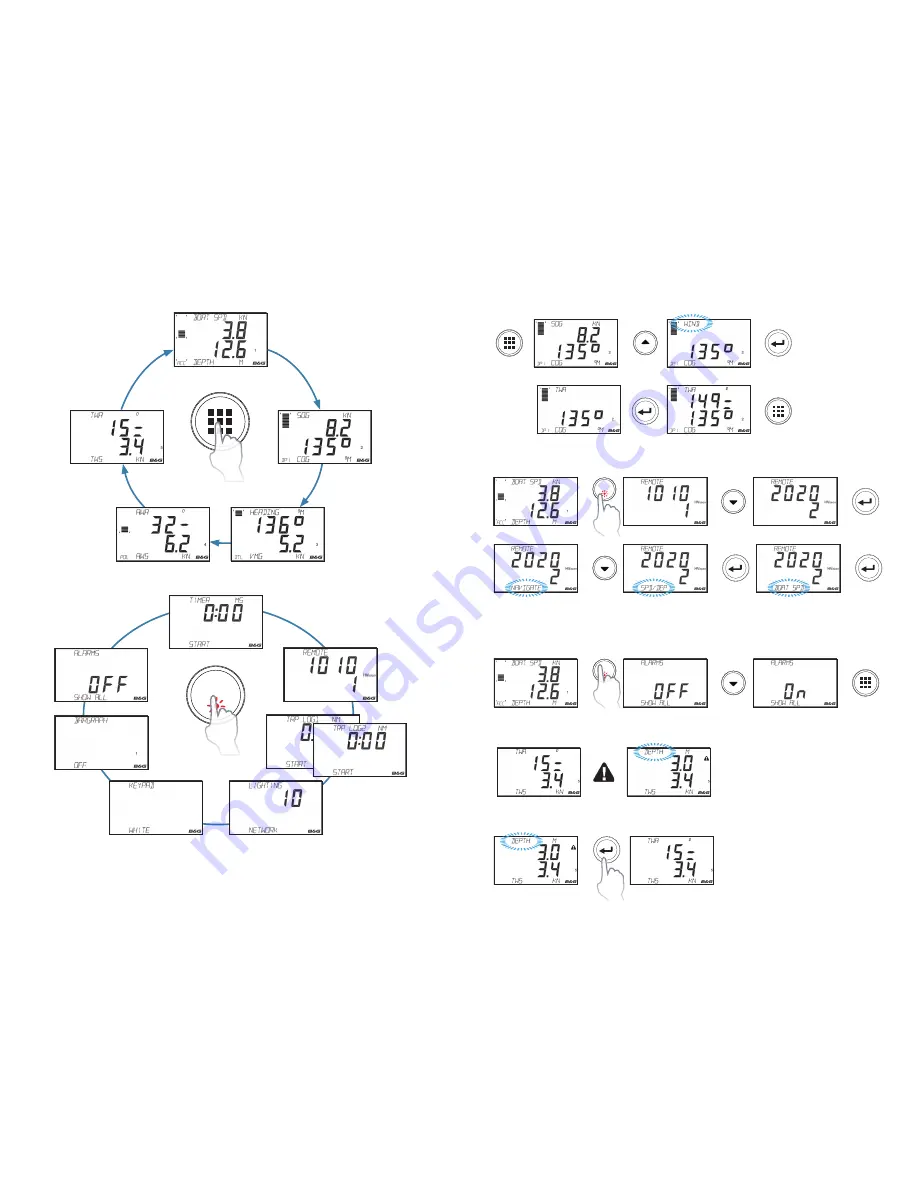
Page navigation
Menu system
MENU
Press the
MENU
key to access the menu options i.e. the first menu option is TIMER, then
REMOTE etc. - selecting the options clockwise as per the above illustration.
Press
Page
to exit from menu system and return to last active page.
Configuring a page
Save current page
configuration: Press
and hold till the
update icon stops
flashing
Configuring remote displays
MENU
Use the up/down and
Enter
keys to navigate to a variable and select the variable to display.
Exit with
Page
key.
Enabling alarm messages
MENU
Alarm notification - depth alarm example
Acknowledging an alarm
x2
When an alarm event is received the
display will change to show the variable
name that is alarming and the current
value. An icon will be highlighted to
indicate the severity of the alarm.
x2
This will remove the alarm notification
(text, light and sound) from all units on
the network. A reminder will reappear at
given intervals for as long as the alarm
condition exists.
x8




















