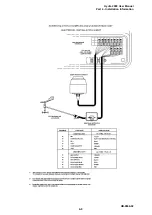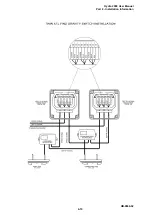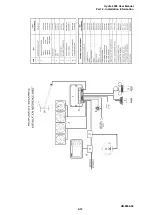Hydra 2000 User Manual
Part 4 - Installation Information
HB-0844-02
4-16
8-BUTTON NMEA FULL FUNCTION
DISPLAY INSTALLATION SHEET
INSTALLATION NOTES
•
An NMEA FFD can be connected at any point on the system network. Typically an
NMEA FFD is mounted close to the NMEA device; for example at the chart table next to
the GPS, thus minimising the NMEA cable routes.
•
NMEA FFD's can be used in combination with all other display types; that is standard
FFD's, Halcyon displays, 20/20 and Pilot displays.
SCREENED CABLES
•
Shielded NMEA cables are supplied to provide protection against unwanted emissions
(EMC) and must be connected in accordance with these instructions.
•
NMEA cable shields must be connected at the TRANSMITTING end.
•
The NMEA output cable shield should be connected to the other cable shields in the
junction box supplied.
NETWORK TERMINATION
If the NMEA FFD is the last unit on the system network a network terminator MUST be fitted
across the network data wires, that is between the green and white wires. Only two network
terminators are required per system.
NMEA FFD CABLE
FUNCTION
FFD CABLE
COLOUR
SYSTEM
NETWORK
NMEA
INPUT
NMEA
OUTPUT
REMOTE
BUTTON
Network Data -ve
Green
Green
Network Data +ve
White
White
Network Cable Shield
Shield
Shield
Shield
Ground
Black
Black
Blue
Blue
ve
Red
Red
NMEA Input Signal
Brown
Red
NMEA Input Return
Blue
Blue
NMEA Output Signal
Violet
Red
Remote Control Button
Yellow
Red
Summary of Contents for Hydra 2000
Page 84: ...Hydra 2000 User Manual Part 4 Installation Information HB 0844 02 4 4...
Page 85: ...Hydra 2000 User Manual Part 4 Installation Information HB 0844 02 4 5...
Page 86: ...Hydra 2000 User Manual Part 4 Installation Information HB 0844 02 4 6...
Page 87: ...Hydra 2000 User Manual Part 4 Installation Information HB 0844 02 4 7...
Page 88: ...Hydra 2000 User Manual Part 4 Installation Information HB 0844 02 4 8...
Page 89: ...Hydra 2000 User Manual Part 4 Installation Information HB 0844 02 4 9...
Page 90: ...Hydra 2000 User Manual Part 4 Installation Information HB 0844 02 4 10...
Page 91: ...Hydra 2000 User Manual Part 4 Installation Information HB 0844 02 4 11...
Page 92: ...Hydra 2000 User Manual Part 4 Installation Information HB 0844 02 4 12...
Page 93: ...Hydra 2000 User Manual Part 4 Installation Information HB 0844 02 4 13...
Page 94: ...Hydra 2000 User Manual Part 4 Installation Information HB 0844 02 4 14...
Page 95: ...Hydra 2000 User Manual Part 4 Installation Information HB 0844 02 4 15...