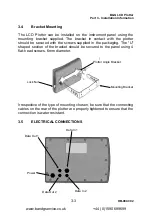B&G LCD Plotter
Part 2 - Operating Information
HB-0847-02
2-18
and use the cursor keys to position to the required location. Finally, press
the ENTER key to store.
2.15
CHANGING A ROUTE DURING NAVIGATION
The cursor must not be present; if it is displayed, press the DATA key
before performing the following operations.
2.15.1 Changing Target Waypoint
Press the ENTER key and a window will appear. Select the waypoint with
the cursor. The route will be tracked on this new waypoint and the previous
ones will be deleted.
2.15.2 Deleting all Waypoints
Press the CLEAR key for two seconds. The message “ROUTE WILL BE
DELETED! ARE YOU SURE?” will be displayed. Confirm this by pressing
the ENTER key or to exit, press any other key.
Other Route functions are available through the Go To sub-menu. Refer to
section 2.20 for further details.
2.16
ROUTE FUNCTIONS FROM THE MAIN MENU
2.16.1 Route Information
Route Information (Route Info. . .) has two pages, one containing the
specific fields, the second containing all the waypoint co-ordinates. Press
the MENU key and use the CURSOR key to highlight ROUTE. Select INFO,
and press ENTER to display a window that shows the incremental route
data in column form.
WP N.
numbering of waypoints
DIST LEG
segment length or rather the distance between the
preceding waypoint and the next waypoint
DIST TOT
incremental length from the departure point
HEADING MAG
magnetic course (true route corrected for magnetic
declination)
TIME ENROUTE
time of navigation
FUEL #
fuel consumption
www.bandgservice.co.uk
+44 (0)1590 689699