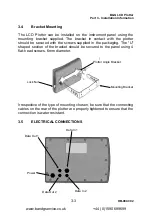B&G LCD Plotter
Part 4 - Diagnostic Data
HB-0847-02
4-2
PART 4 - DIAGNOSTIC DATA
4.1
Accessing Diagnostic Data
To access the diagnostic program contained in the LCD Plotter’s
software (to verify that the instrument is functioning properly) start with
the instrument switched off and follow these steps:
1
Press and hold any key except OFF.
2
Simultaneously press ON.
A menu window will appear. Using the CURSOR key, select the desired
operation and press ENTER.
4.2
Demonstration Mode
This requires that a Microchart
cartridge, containing at least one port
plan, to be inserted before turning on the system. The plotter executes
zoom operations, automatically, to verify that it is working correctly.
Press any key to exit.
4.3
Input Test
This checks the connections between the plotter and the GPS, which
must be activated and transmitting messages in compliance with NMEA
0183 standards. If the connections have been made correctly, after a
few seconds, a series NMEA strings will appear on the screen indicating
that both instruments are functioning correctly. Press CLEAR to exit.
4.4
Memory Reset
This function resets the LCD Chart Plotter to its original factory default
settings. The message “WARNING! ! GLOBAL MEMORY RESET.
MEMORY CONTENTS WILL BE ERASED” will appear. To confirm
press ZOOM+, to abort press ZOOM-.
www.bandgservice.co.uk
+44 (0)1590 689699