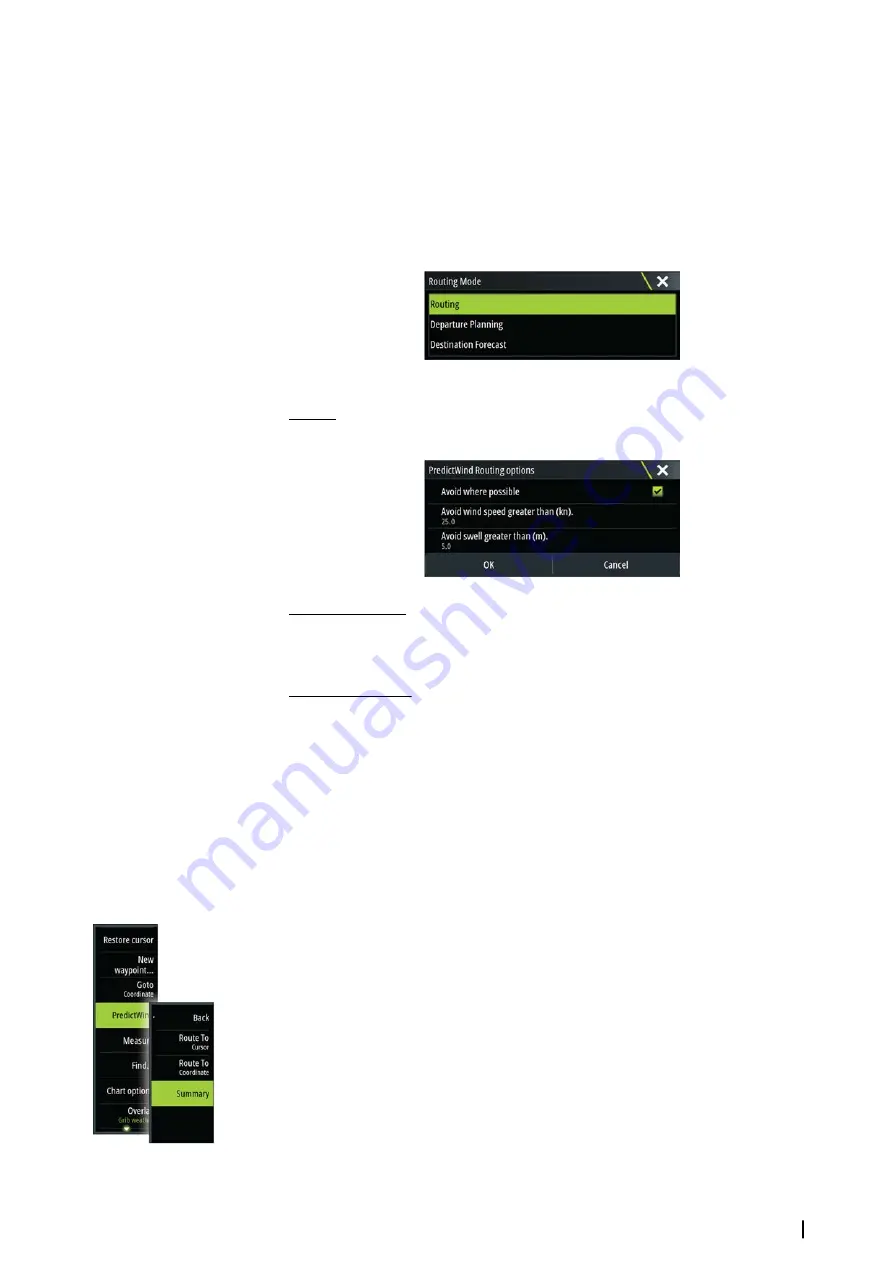
Polar Speed Adjustment
Adjust the polar speed by a percentage. If, for example, you are delivering a boat short
handed and expect the boat performance to be slower than your Polar by 20%, apply 80% to
the Polar Speed Adjustment.
Ú
Note:
The polar must be selected in your PredictWind Account settings that you access
online (at PredictWind.com).
Routing Mode
You can select one of the following modes:
•
Routing - Opens the PredictWind Routing dialog with Routing Options enabled. Select
Routing Options to specify the wind speeds and swells you want to avoid on the route.
•
Departure Planning - Opens the PredictWind Routing dialog with Departure Options
enabled. Select Departure Options to specify the time you want to space the departures (1
hour, 3 hours, 6 hours, 12 hours or 24 hours) and the forecast model (GFS/ECMWF or PWE/
PWG) you want PredictWind to use.
•
Destination Forecast - Select this option to request destination forecast information from
PredictWind.
Routing and destination forecast details are provided in the Summary panel.
Download Management
To view the status of any ongoing route downloads select the Files icon on the Tool panel
and then Transfers to see transfer status. When a download completes, the route is drawn on
the chart. Old routes are deleted when the new route becomes available. If a route is being
followed when a new one is downloaded it will continue to be followed until navigation is
finished.
PredictWind routing summary
Select the Summary option in the PredictWind menu to view detailed routing information.
PredictWind
| Zeus³S Operation Manual
65
Summary of Contents for Zeus3S
Page 1: ...ENGLISH Zeus3 S Operator Manual www bandg com...
Page 2: ......
Page 139: ......
Page 140: ...988 12586 001...














































