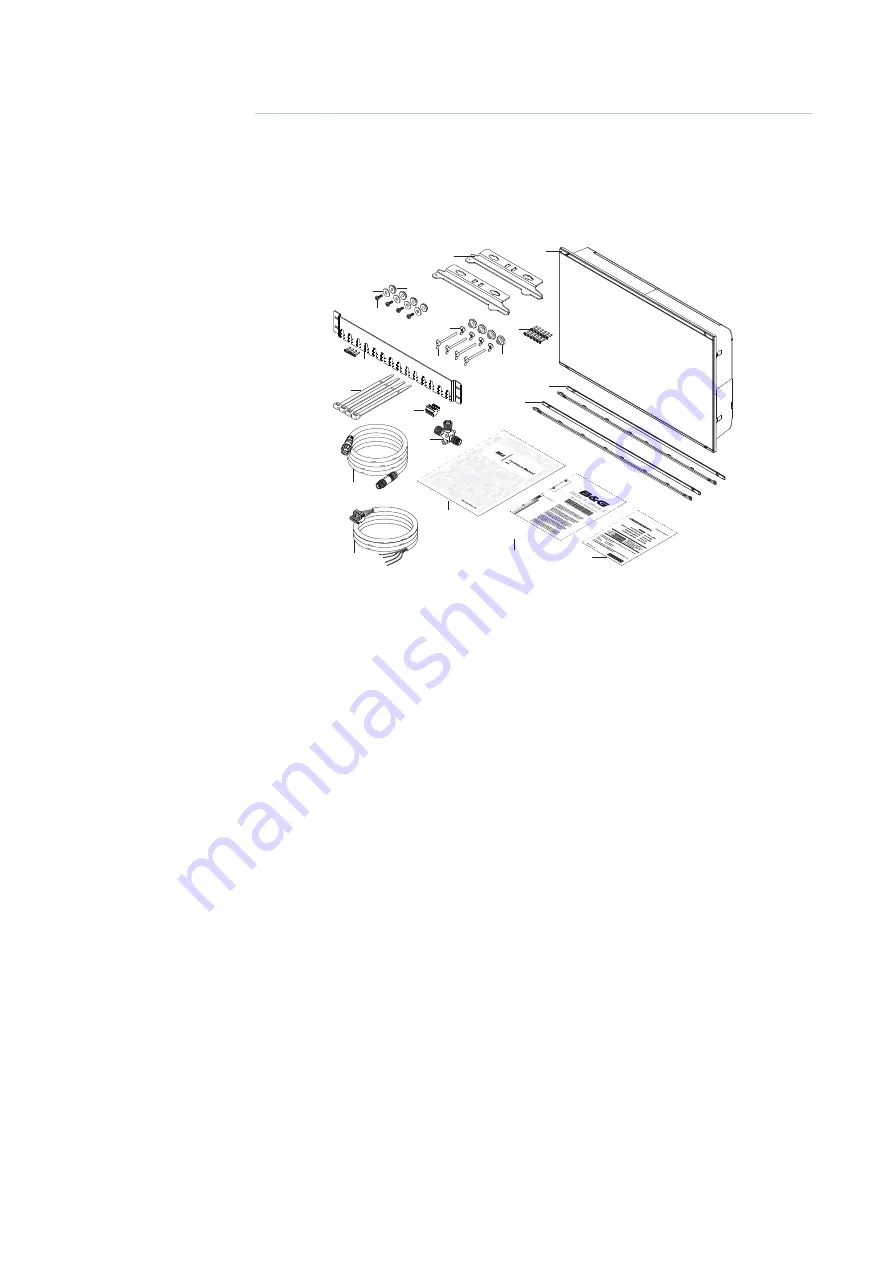
2 |
Introduction |
ZM Series User Manual
Introduction
The B&G ZM Series monitors offer a low profile, high brightness solution for displaying video
from a variety of sources. This includes two models; the ZM16”, and ZM19” Touch monitors.
These models are suited for both indoor and outdoor use. Both monitors accept video via
HDMI, DVI-I and composite inputs.
Items included
1
2
18
12
13
17
16
10
19
20
3
4
5
9
8
6
7
11
15
14
1
Monitor
2
Dash mount brackets (x2)
3
Washer, M4, 12mm, SS (x4)
4
Pozi pan head machine screw, M4 x 12mm, SS (x4)
5
Plastic spacer (x4)
6
Wing nut M5 (x4)
7
Wing head machine screw (x4)
8
Plastic stopper - dash mount (x4)
9
Pozi pan head self-tapping screw 4G x 1/2” (x12)
10
Cable retention bracket with screws 4G x 1/2” (x4)
11
Cable ties (x4)
12
Connector block (serial data)
13
Micro-C tee piece
14
Micro-C cable, 2m (6ft)
15
Power cable with connector
16
Bezel trim, black (x2)
17
Bezel trim, silver (x2)
18
Operator manual
19
Cutout template
20
Warranty card
1
Summary of Contents for ZM Series
Page 1: ...ENGLISH ZMSeriesMonitors User Manual bandg com...
Page 22: ......
Page 23: ...988 10693 001 0980...





































