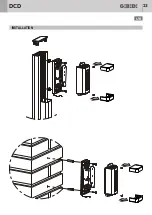34
35
UK
UK
DCD
DCD
3. Press in sequence the keys that must be activated and confirm with
#
.
4. The system signals SuccProc and goes back to the Administrator menu.
Now you can continue with the other options or execute the Esc procedure or let the system execute it
automatically.
WARNING:
If at point 3 you press 0, the system sends the code which enables the pre-learning on the radio receiver
in which the keyboard is stored. Press a key already stored on the receiver to enter the learning
modality.
Permits to configure the keyboard ready for the connection with the MANAGER programmer.
1. Enter the Administrator code and confirm with
#
.
2. Press keys
11
and confirm with
#
.
3. The system signals
SuccProc
, enters the Learning modality and tries to communicate with the MANAGER
programmerR.
4. If the communication with the programmer is not established within 20 s, the system leaves the Learning
modality and signals
ErrProc
.
Permits to enable the fast procedure for the connection to the MANAGER programmer.
1. Enter the Administrator code and confirm with
#
.
2. Press keys
12
and confirm with
#
.
3. The system signals
SuccProc
to indicate that the fast Learning modality is enabled. See paragraph “FAST
LEARNING PROCEDURE”.
4. The system goes back to the Administrator menu.
Now you can continue with the other options or execute the Esc procedure or let the system execute it
automatically.
Permits to disabile the fast procedure for the connection to the MANAGER programmer.
1. Enter the Administrator code and confirm with
#
.
2. Press the keys
13
and confirm with
#
.
11 #
Enter learning modality
12 #
Enable fast learning modality
13 #
Disable fast learning modality
ADVANCED Mode
ADVANCED Mode
ADVANCED Mode
3. The system signals
SuccProc
to indicate that the fast Learning modality is disabled (default condition).
4. The system goes back to the Administrator menu.
Now you can continue with the other options or execute the Esc procedure or let the system execute it
automatically.
Enables the uninterrupted transmission of the codes for the storage on the radio receiver.
1. Enter the Administrator code and confirm with
#
.
2. Press the keys
14
and confirm with
#
, if the operation is succcessful the system signals
OK
, otherwise
ErrProc
.
3. Press the key that must be stored on the radio receiver.
4. If the key is not enabled the system signals
Err
and awaits the press of an enabled key.
5. If the key is enabled, the signal is
OK
and the system starts an infinite transmission of 4 transmissions per
second of the key code.
The transmission is signalled by the flashing LEDs.
6. Enable the codes learning modality on the receiver.
7. Once the key code has been stored in the receiver, stop the continuous transmission by pressing
#
.
8. The system signals
SuccProc
and goes back to the Administrator menu.
Now you can continue with the other options or execute the Esc procedure or let the system execute it
automatically.
Cancels all the data from the device, including the Administrator password, and reloads the default settings.
1. Enter the Administrator code and confirm with
#
.
2. Press the keys
15
and confirm with
#
; if the operation is successful it signals
OK
otherwise
ErrProc
.
3. Press simultaneously the keys and
#
, within 5 s, the system signals
OK
and the LEDs start flashing.
*
4. If the keys
are pressed after the signal
Err
, the keyboard is in
ErrProc
.
5. Hold down both keys until the signal
SuccProc
.
and
#
*
6. The system resets.
7. If the procedure is not executed correctly, the system signals
Err
and goes back to the Administrator menu.
Now you can continue with the other options or execute the Esc procedure or let the system execute it
automatically.
14 #
Enable long transmission for the storage of the device on a receiver
15 #
Complete reset of the device
ADVANCED Mode
ADVANCED Mode
Summary of Contents for GiBiDi DCD 100
Page 5: ...INSTALLAZIONE 5 I DCD...
Page 23: ...INSTALLATION 23 UK DCD...
Page 38: ...38 NOTE NOTES DCD...
Page 39: ...39 NOTE NOTES DCD...