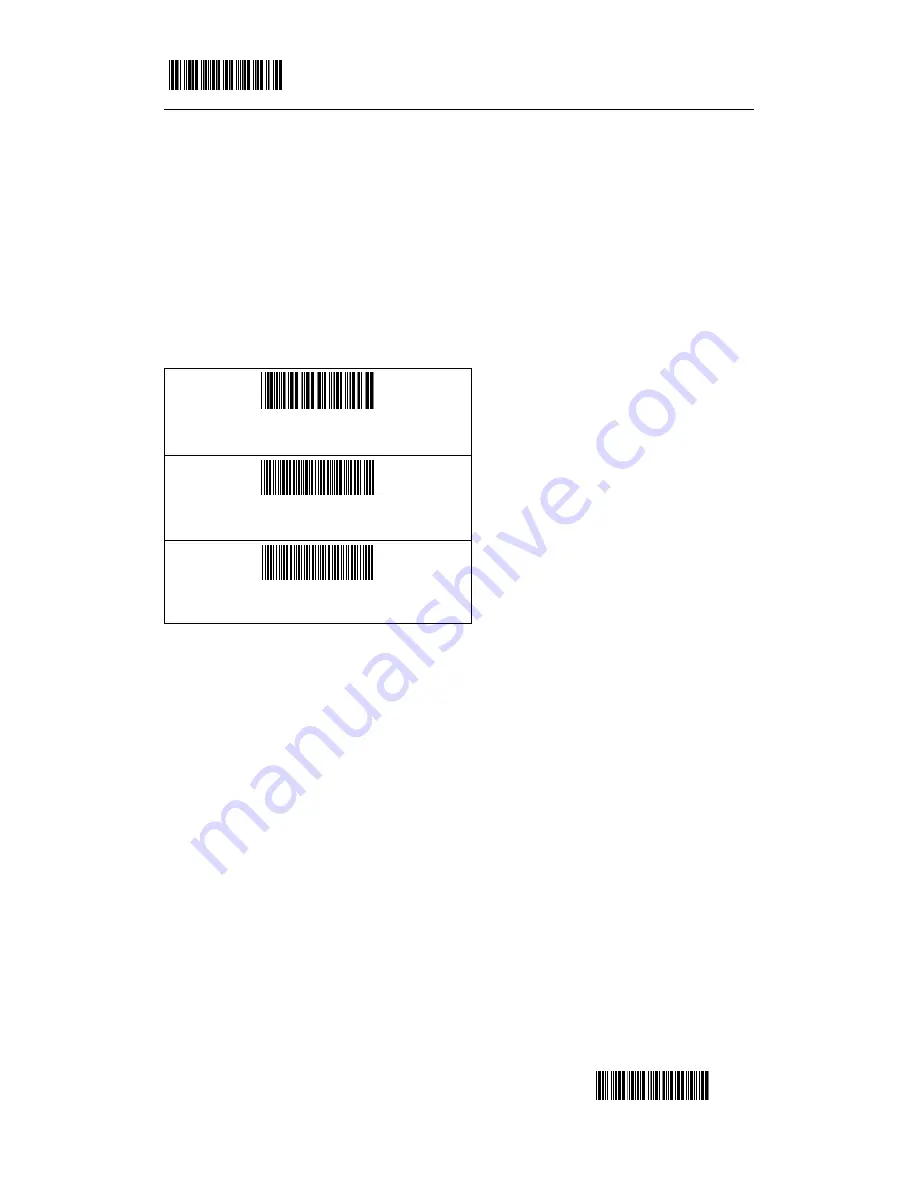
SET
3/42
END
1.1
Restore default
The reading of the “RESET” label turns all the parameters back to default values.
1.2 Show firmware version
The reading of the “FIRMWARE VERSION” label will be shown firmware version.
1.3 Show series number
The reading of the “SERIES NUMBER” label will be show series number.
2. System Setup
RESET
FIRMWARE
SERIES NUMBER
Summary of Contents for HY-70
Page 1: ...SET 0 42 END HY 70 HY 100 Long Range Barcode Scanner User s Manual...
Page 35: ...SET 34 42 END VT DC2 FF DC3 CR DC4 SO NAK SI SYN DLE ETB DC1...
Page 36: ...SET 35 42 END CAN US EM SP SUB ESC FS GS RS...
Page 37: ...SET 36 42 END 0 1...
Page 38: ...SET 37 42 END 2 9 3 4 5 6 7 8...
Page 39: ...SET 38 42 END F G A H B I C J D K E...
Page 40: ...SET 39 42 END L S M T N U O V P W Q X R...
Page 41: ...SET 40 42 END Y Z a b c d e _...





































